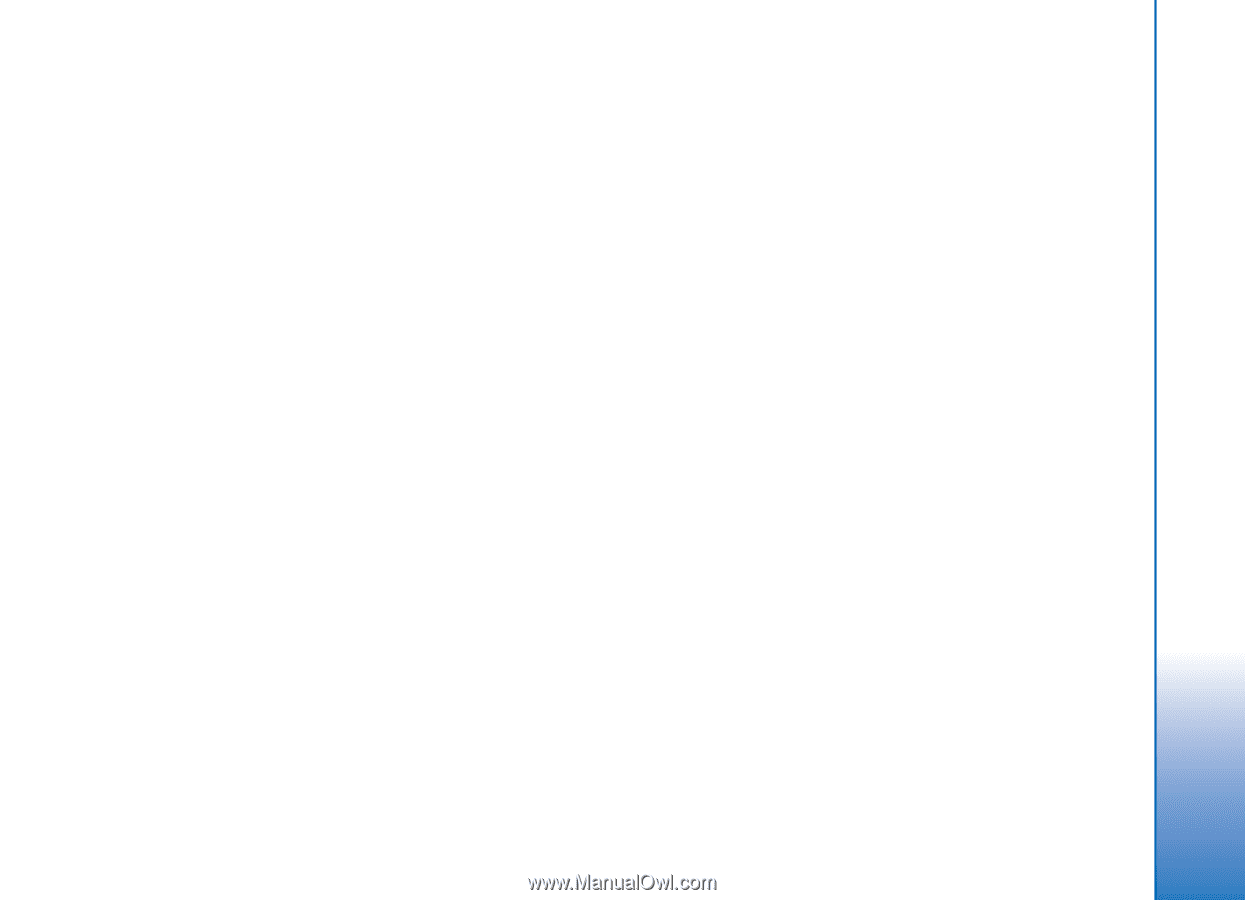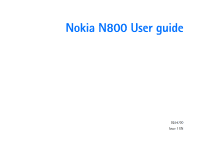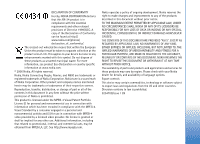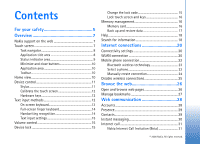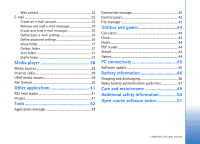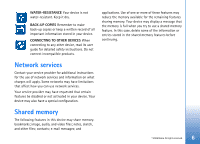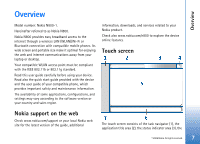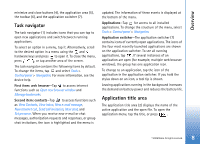© 2006 Nokia. All rights reserved.
Contents
For your safety
...........................................
5
Overview
.....................................................
7
Nokia support on the web
..................................................
7
Touch screen
...........................................................................
7
Task navigator
......................................................................
8
Application title area
.........................................................
8
Status indicator area
..........................................................
9
Minimize and close buttons
...........................................
10
Application area
................................................................
10
Toolbar
..................................................................................
10
Home view
.............................................................................
10
Device control
.......................................................................
11
Stylus
....................................................................................
11
Calibrate the touch screen
.............................................
12
Hardware keys
....................................................................
12
Text input methods
.............................................................
12
On-screen keyboard
..........................................................
13
Full-screen finger keyboard
............................................
14
Handwriting recognition
.................................................
14
Text input settings
............................................................
15
Volume control
.....................................................................
15
Device lock
............................................................................
15
Change the lock code
......................................................
15
Lock touch screen and keys
...........................................
16
Memory management
........................................................
16
Memory card
......................................................................
16
Back up and restore data
...............................................
17
Help
.........................................................................................
18
Search for information
......................................................
18
Internet connections
...............................
20
Connectivity settings
.........................................................
20
WLAN connection
...............................................................
20
Mobile phone connection
.................................................
22
Bluetooth wireless technology
.....................................
23
Select a phone
...................................................................
23
Manually create connection
..........................................
24
Disable wireless connections
...........................................
25
Browse the web
........................................
26
Open and browse web pages
...........................................
26
Manage bookmarks
............................................................
27
Web communication
...............................
28
Accounts
................................................................................
28
Presence
.................................................................................
29
Contacts
.................................................................................
29
Instant messaging
...............................................................
30
Internet call
..........................................................................
31
Nokia Internet Call Invitation (Beta)
..........................
31