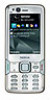Contents
For your safety
..........................................
10
About your device
.........................................................
11
Network services
...........................................................
12
Enhancements, batteries, and chargers
.....................
12
Get connected
............................................
14
Useful information
.....................................
15
Help
.................................................................................
15
Get started
.....................................................................
15
Additional applications
................................................
15
Software updates
..........................................................
15
Settings
..........................................................................
16
Access codes
..................................................................
16
Prolong battery life
.......................................................
17
Free memory
.................................................................
18
Your device
.................................................
19
Welcome
........................................................................
19
Switch
.............................................................................
19
Transfer content
.........................................................
19
Synchronise, retrieve, or send content
....................
20
Display indicators
..........................................................
21
Fast downloading
.........................................................
22
Lock the keypad
............................................................
22
Shortcuts
........................................................................
23
Multimedia menu
..........................................................
23
Mobile Search
................................................................
24
Games
.............................................................................
24
Headset
..........................................................................
25
Volume and loudspeaker control
................................
26
Offline profile
.................................................................
26
Camera
.......................................................
28
About the camera
.........................................................
28
Image capture
...............................................................
28
Still image camera indicators
...................................
28
Active toolbar
.............................................................
29
Take pictures
..............................................................
30
After taking a picture
.................................................
31
Location information
.................................................
31
Flash
.............................................................................
32
Scenes
..........................................................................
32
Take pictures in a sequence
......................................
32
You in the picture—self-timer
..................................
33
Tips on taking good photographs
............................
33
Video recording
.............................................................
34
Video capture indicators
...........................................
34
Record videos
.............................................................
35
After recording a video
..............................................
36
Camera settings
.............................................................
36
Still image camera settings
.......................................
37
Setup settings—adjust colour and lighting
............
37
Video settings
.............................................................
38
Gallery
........................................................
40
View and organise files
................................................
40
Images and video clips
.................................................
41
View images and videos
............................................
41
Organise images and videos
.....................................
41
Contents