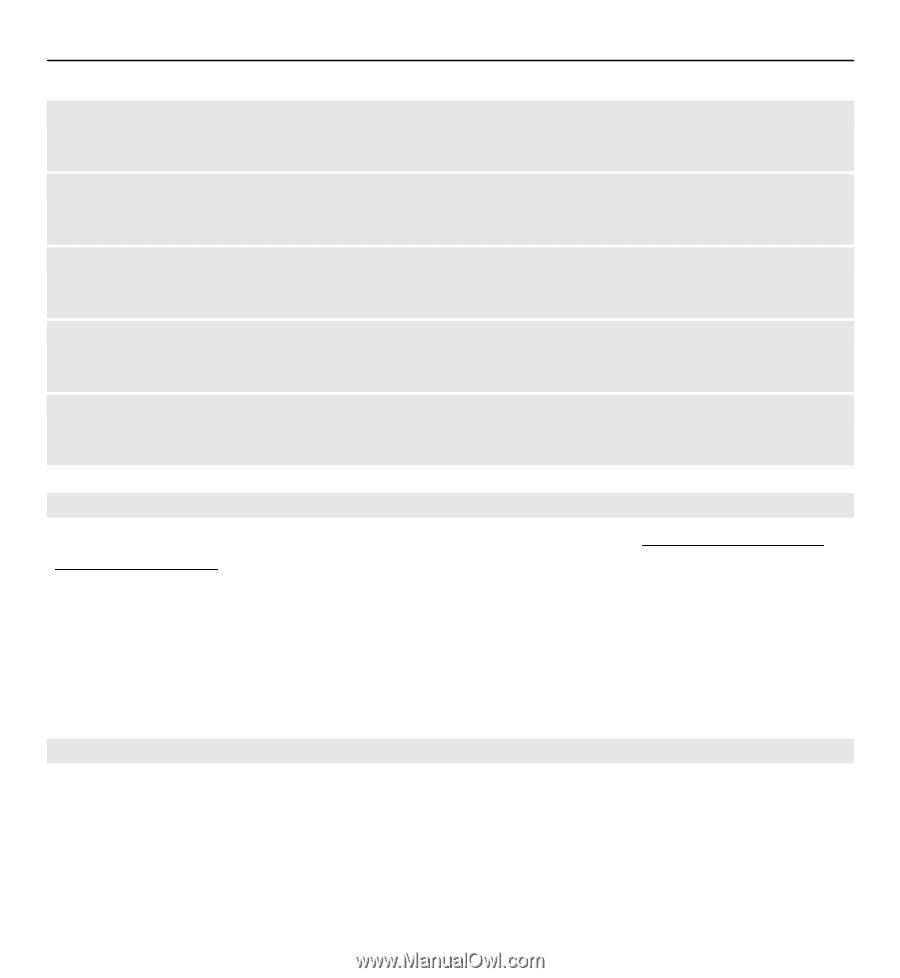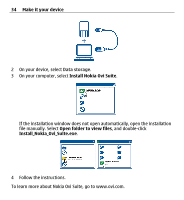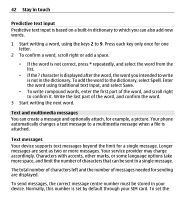Nokia X3-00 Nokia X3-00 User Guide in US English - Page 38
Dialing shortcuts, Voice dialing - on off ways
 |
View all Nokia X3-00 manuals
Add to My Manuals
Save this manual to your list of manuals |
Page 38 highlights
38 Stay in touch Answer an incoming call Press the call key, or open the slide. End a call Press the end key, or close the slide. Mute the ringing tone Select Silence. Reject an incoming call Press the end key. Adjust the volume of a call Use the volume keys. Dialing shortcuts To assign a phone number to one of the number keys, select See "Assign dialing shortcuts," p. 29.. Use a dialing shortcut to make a call in one of the following ways: • Press a number key, then the call key. • If Menu > Settings > Call > 1-touch dialing > On is selected, press and hold a number key. Voice dialing Make a phone call by saying the name that is saved in Contacts. As voice commands are language-dependent, before voice dialing you must select Menu > Settings > Phone > Language settings > Phone language and your language.