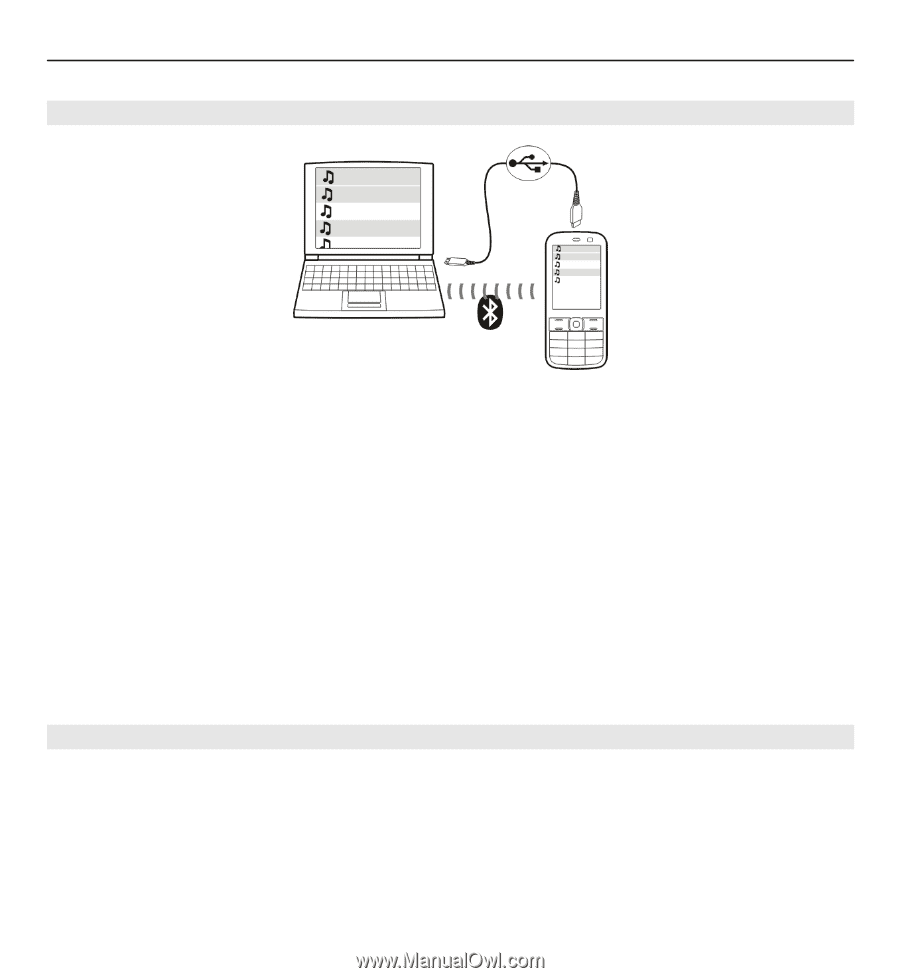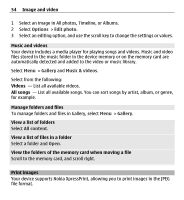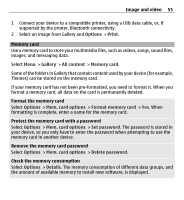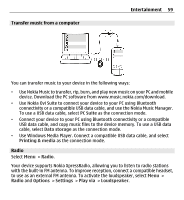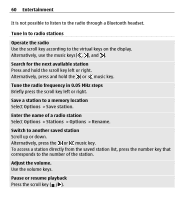Nokia X3-00 Nokia X3-00 User Guide in US English - Page 59
Transfer music from a computer, Radio, Entertainment - mobile software
 |
View all Nokia X3-00 manuals
Add to My Manuals
Save this manual to your list of manuals |
Page 59 highlights
Transfer music from a computer Entertainment 59 You can transfer music to your device in the following ways: • Use Nokia Music to transfer, rip, burn, and play new music on your PC and mobile device. Download the PC software from www.music.nokia.com/download. • Use Nokia Ovi Suite to connect your device to your PC using Bluetooth connectivity or a compatible USB data cable, and use the Nokia Music Manager. To use a USB data cable, select PC Suite as the connection mode. • Connect your device to your PC using Bluetooth connectivity or a compatible USB data cable, and copy music files to the device memory. To use a USB data cable, select Data storage as the connection mode. • Use Windows Media Player. Connect a compatible USB data cable, and select Printing & media as the connection mode. Radio Select Menu > Radio. Your device supports Nokia XpressRadio, allowing you to listen to radio stations with the built-in FM antenna. To improve reception, connect a compatible headset, to use as an external FM antenna. To activate the loudspeaker, select Menu > Radio and Options > Settings > Play via > Loudspeaker.