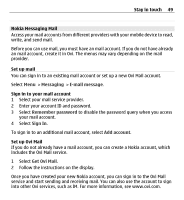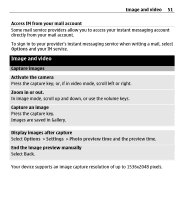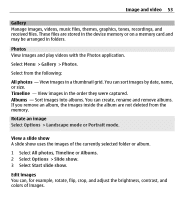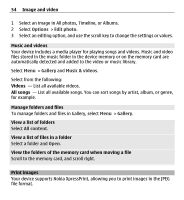Nokia X3-00 Nokia X3-00 User Guide in US English - Page 49
Nokia Messaging Mail, Set up mail, Sign in to your mail account, Stay in touch - mobile
 |
View all Nokia X3-00 manuals
Add to My Manuals
Save this manual to your list of manuals |
Page 49 highlights
Stay in touch 49 Nokia Messaging Mail Access your mail accounts from different providers with your mobile device to read, write, and send mail. Before you can use mail, you must have an mail account. If you do not have already an mail account, create it in Ovi. The menus may vary depending on the mail provider. Set up mail You can sign in to an existing mail account or set up a new Ovi Mail account. Select Menu > Messaging > E-mail message. Sign in to your mail account 1 Select your mail service provider. 2 Enter your account ID and password. 3 Select Remember password to disable the password query when you access your mail account. 4 Select Sign In. To sign in to an additional mail account, select Add account. Set up Ovi Mail If you do not already have a mail account, you can create a Nokia account, which includes the Ovi Mail service. 1 Select Get Ovi Mail. 2 Follow the instructions on the display. Once you have created your new Nokia account, you can sign in to the Ovi Mail service and start sending and receiving mail. You can also use the account to sign into other Ovi services, such as IM. For more information, see www.ovi.com.