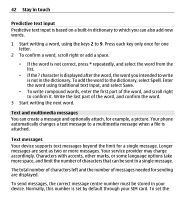Nokia X3-00 Nokia X3-00 User Guide in US English - Page 40
Call log, Call settings, Call waiting
 |
View all Nokia X3-00 manuals
Add to My Manuals
Save this manual to your list of manuals |
Page 40 highlights
40 Stay in touch Edit your voice mailbox number Select Menu > Messaging > Voice messages > Voice mailbox no.. Call log To view the information on your calls, messages, data, and synchronization, select Menu > Log and the desired item. Note: The actual invoice for calls and services from your service provider may vary, depending on network features, rounding off for billing, taxes, and so forth. Call settings Select Menu > Settings and Call and from the following: Call forwarding - Divert your incoming calls (network service). You may not be able to divert your calls if some call barring functions are active. Anykey answer - Answer an incoming call by briefly pressing any key, except the power key, the left and right selection keys, or the end key. Automatic redial - The device redials the number automatically if a call fails. The device tries to call the number 10 times. Voice clarity - Improve speech intelligibility, especially in noisy environments. 1-touch dialing - Dial the names and phone numbers assigned to the number keys (2-9) by pressing and holding the corresponding number key. Call waiting - The network notifies you of an incoming call while you have a call in progress (network service). Call duration display - Display the duration of the call in progress. Summary after call - Briefly display the approximate duration after each call. Send my caller ID - Show your phone number to the person you are calling (network service). To use the setting agreed upon with your service provider, select Set by network. Outgoing call line - Select the phone line for making calls, if your SIM card supports multiple phone lines (network service).