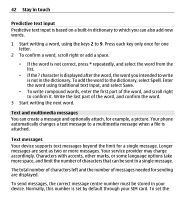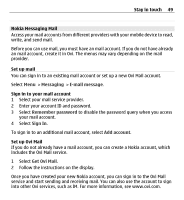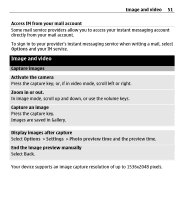Nokia X3-00 Nokia X3-00 User Guide in US English - Page 47
IM services, Exchange messages, Sign in to an existing IM account, Create a new Nokia account
 |
View all Nokia X3-00 manuals
Add to My Manuals
Save this manual to your list of manuals |
Page 47 highlights
Stay in touch 47 IM services Sign in to an existing IM account 1 Select Menu > Messaging > Instant messaging. 2 Select an IM service. 3 Enter your account ID and password. 4 Follow the instructions on the display. Create a new Nokia account To create a Nokia account, which includes mail and IM services, using your PC, visit www.ovi.com. To create an account using your device, do the following: 1 Select Menu > Messaging > E-mail message. 2 Follow the instructions on the display. Use IM services simultaneously 1 To return to the IM main view, select Home from within any IM service. 2 Select an IM service, and sign in. 3 To switch between IM services, in the contacts list view, scroll left or right. Exchange messages Select Menu > Messaging > Instant messaging. Send an IM 1 Select an IM service. 2 Select a contact from the contacts list. Each conversation is on a tab in the conversation view. 3 Enter your message in the text box at the bottom of the display. 4 Select Send.