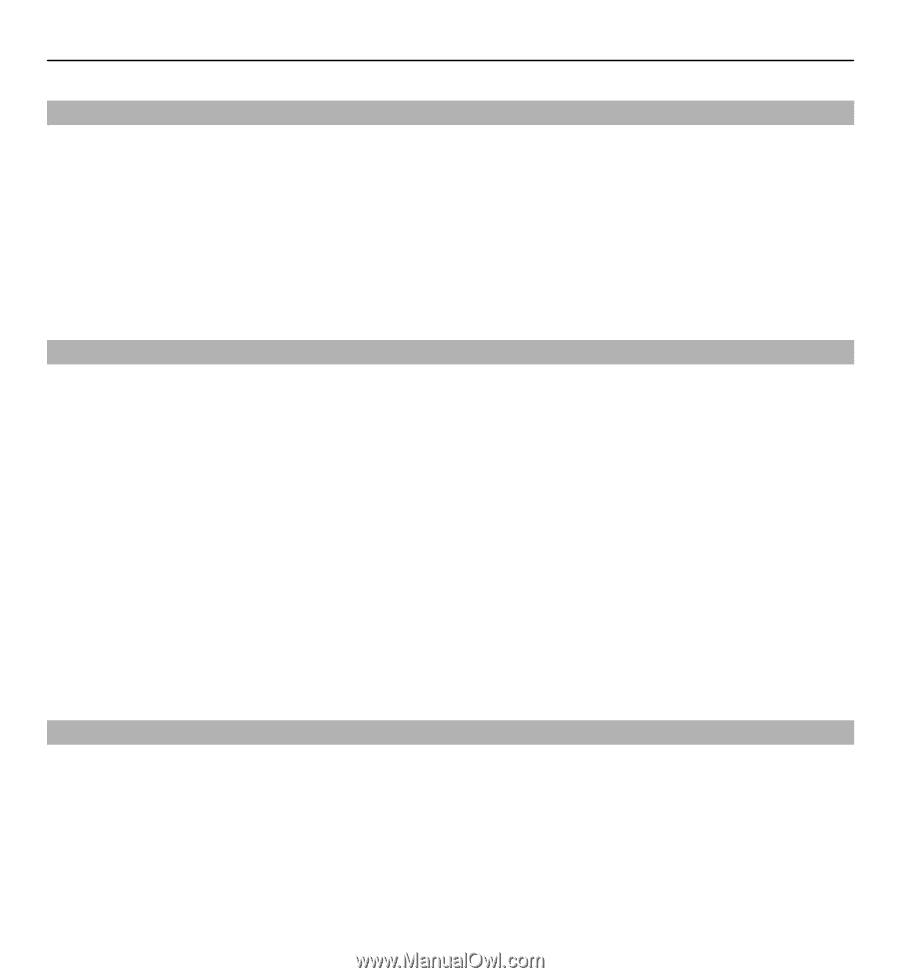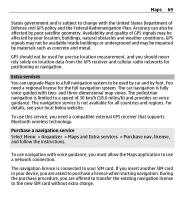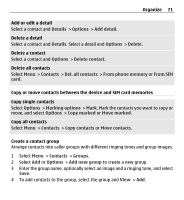Nokia X3-00 Nokia X3-00 User Guide in US English - Page 72
Business cards, Date and time, Alarm clock, Greenwich, London UK.
 |
View all Nokia X3-00 manuals
Add to My Manuals
Save this manual to your list of manuals |
Page 72 highlights
72 Organize Business cards You can send and receive a person's contact information from a compatible device that supports the vCard standard. To send a business card, search for the contact, and select Details > Options > Send business card. When you receive a business card, select Show > Save to save the business card in the phone memory. Date and time To change the clock type, time, time zone, or date, select Menu > Settings > Date and time. When travelling to a different time zone, select Menu > Settings > Date and time > Date & time settings > Time zone:, and scroll left or right to select the time zone of your location. The time and date are set according to the time zone and enable your phone to display the correct sending time of received text or multimedia messages. For example, GMT -5 denotes the time zone for New York (USA), 5 hours west of Greenwich, London (UK). For example, GMT -3 denotes the time zone for Buenos Aires (Argentina), 3 hours west of Greenwich, London (UK). Alarm clock To sound an alarm at a desired time. Set the alarm 1 Select Menu > Organizer > Alarm clock. 2 Activate the alarm, and enter the alarm time. 3 To repeat the alarm on selected days of the week, select Repeat: > On and the days.