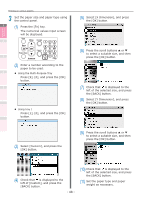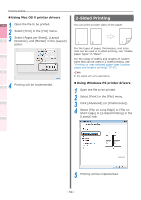Oki C941dn C911dn/C931dn/C941dn Advanced User's Guide - Page 49
Select [PostScript Custom Size]
 |
View all Oki C941dn manuals
Add to My Manuals
Save this manual to your list of manuals |
Page 49 highlights
Funciones de impresión útiles Concordar los colores Utilización de software de utilidades (12) Press the [ON LINE] button to return to the standby screen. 4 Register the desired paper size in the printer drivers to print. Printing on various papers „„Using Windows PS printer drivers 1 Click [Start], and then select [Devices and printers]. 1 2 Right-click the [OKI (product name) (PS)] icon, and select [Printing Preferences]>[OKI (product name) (PS)]. 2 3 Click [Advanced] in the [Layout] tab. 4 Select [PostScript Custom Page Size] in [Paper Size]. 3 5 Enter the [Width] and [Height] in the "PostScript Custom Page Size Definition" screen. 4 5 Note zz "Offsets Relative to Paper Feed Direction" cannot be set. Config de red Comprobar y cambiar la configuración de la impresora utilizando el panel de control Apéndice Índice 6 Click [OK] until the "Printing Preferences" screen closes. 7 Open the file to be printed. 8 Select [Print] in the [File] menu. 9 Specify the registered paper size to print. Memo zz If printing is incorrect using large size paper from the PS printer drivers, you can correct the printing by setting "Normal" in [Quality]. - 49 -