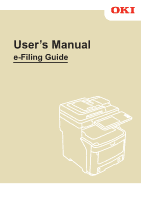Oki MC770 MC770/780 User Guide - E-Filing - Page 5
EDITING DOCUMENTS, SYSTEM ADMINISTRATION, About the Document Control Buttons
 |
View all Oki MC770 manuals
Add to My Manuals
Save this manual to your list of manuals |
Page 5 highlights
Storing documents...70 Archiving documents ...73 Sending Email ...78 Chapter 6 EDITING DOCUMENTS About the Document Control Buttons 88 Editing With Pages in Your Documents 89 Displaying document and page properties 89 Copying pages from one document to another 90 Copying pages from a document to a box or folder 95 Deleting pages from a document 99 Moving pages within a document 101 Moving and Merging Documents 104 Moving documents ...104 Merging documents ...106 Chapter 7 SYSTEM ADMINISTRATION Safeguarding Data...112 Erasing boxes...112 Unlocking user boxes ...113 INDEX ...115 4 CONTENTS

4
CONTENTS
Storing documents
...............................................................................................................
70
Archiving documents
...........................................................................................................
73
Sending Email
.....................................................................................................................
78
Chapter 6
EDITING DOCUMENTS
About the Document Control Buttons
..................................................................................
88
Editing With Pages in Your Documents
...............................................................................
89
Displaying document and page properties
..........................................................................
89
Copying pages from one document to another
...................................................................
90
Copying pages from a document to a box or folder
.............................................................
95
Deleting pages from a document
.........................................................................................
99
Moving pages within a document
......................................................................................
101
Moving and Merging Documents
........................................................................................
104
Moving documents
............................................................................................................
104
Merging documents
...........................................................................................................
106
Chapter 7
SYSTEM ADMINISTRATION
Safeguarding Data
................................................................................................................
112
Erasing boxes
....................................................................................................................
112
Unlocking user boxes
........................................................................................................
113
INDEX
...................................................................................................................................................................
115