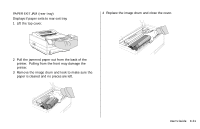Oki OKIPAGE14e English:OKIPAGE 14e User's Guide - Page 26
Printing a Cleaning
 |
View all Oki OKIPAGE14e manuals
Add to My Manuals
Save this manual to your list of manuals |
Page 26 highlights
Printing a Cleaning Page The cleaning page process removes residual impurities from printing surfaces. Printing a cleaning page helps reduce print quality problems, such as repeated marks, blotches, and shaded areas. From the status monitor: 1 Click the Printer Menu button on the status monitor Controls tab. | E-26 OKIPAGE 14e

E-26
|
OKIPAGE 14e
Printing a Cleaning Page
The cleaning page process removes residual impurities
from printing surfaces.
Printing a cleaning page helps
reduce print quality problems, such as repeated marks,
blotches, and shaded areas.
From the status monitor:
1
Click the Printer Menu button on the status monitor
Controls tab.