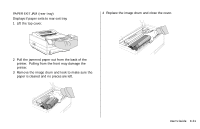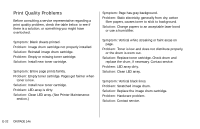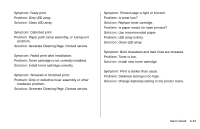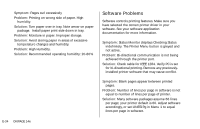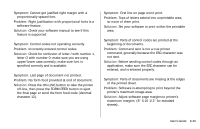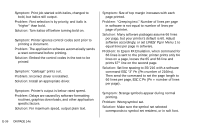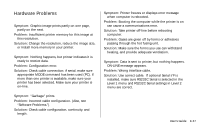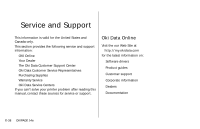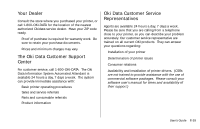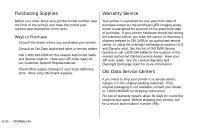Oki OKIPAGE14e English:OKIPAGE 14e User's Guide - Page 35
beginning of documents.
 |
View all Oki OKIPAGE14e manuals
Add to My Manuals
Save this manual to your list of manuals |
Page 35 highlights
Symptom: Cannot get justified right margin with a proportionally spaced font. Problem: Right justification with proportional fonts is a software feature. Solution: Check your software manual to see if this feature is supported. Symptom: Control codes not operating correctly. Problem: Incorrectly entered control codes. Solution: Check for confusion of letter l with number 1, letter O with number 0; make sure you are using upper/lower case correctly; make sure font is specified correctly and is available. Symptom: Last page of document not printed. Problem: No form feed provided at end of document. Solution: Press the ON-LINE button to take the printer off-line, then press the FORM FEED button to eject the final page or send the form feed code (decimal character 12). Symptom: First line on page won't print. Problem: Tops of letters extend into unprintable area, so none of them print. Solution: Set your software to print within the printable area. Symptom: Parts of control codes are printed at the beginning of documents. Problem: Command sent is not a true printer command, generally because the ESC character was not sent. Solution: Before sending control codes through an application, make sure the ESC character can be entered, and is entered properly. Symptom: Parts of documents are missing at the edges of the printed sheet. Problem: Software is attempting to print beyond the printer's maximum image area. Solution: Adjust software page margins to printer's maximum margins (8" X 10 1/2" for standard sheets). | User's Guide E-35