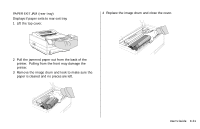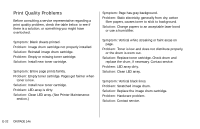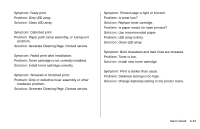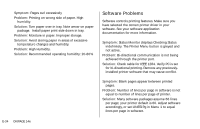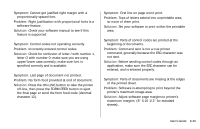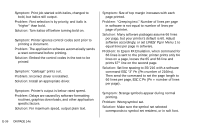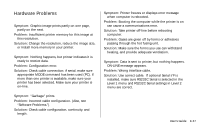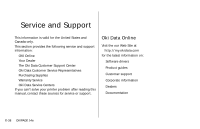Oki OKIPAGE14e English:OKIPAGE 14e User's Guide - Page 33
Symptom, Problem, Solution
 |
View all Oki OKIPAGE14e manuals
Add to My Manuals
Save this manual to your list of manuals |
Page 33 highlights
Symptom: Fuzzy print Problem: Dirty LED array. Solution: Clean LED array. Symptom: Distorted print Problem: Paper path, lamp assembly, or fusing unit problem. Solution: Generate Cleaning Page. Contact service. Symptom: Faded print after installation. Problem: Toner cartridge is not correctly installed. Solution: Install toner cartridge correctly. Symptom: Smeared or blotched print. Problem: Dirty or defective fuser assembly or other hardware problem. Solution: Generate Cleaning Page. Contact service. Symptom: Printed page is light or blurred. Problem: Is toner low? Solution: Replace toner cartridge. Problem: Is paper meant for laser printers? Solution: Use recommended paper. Problem: LED array is dirty. Solution: Clean LED array. Symptom: Bold characters and dark lines are smeared. Problem: Toner is low. Solution: Install new toner cartridge. Symptom: Print is darker than usual. Problem: Darkness setting is too high. Solution: Change darkness setting in the printer menu. | User's Guide E-33