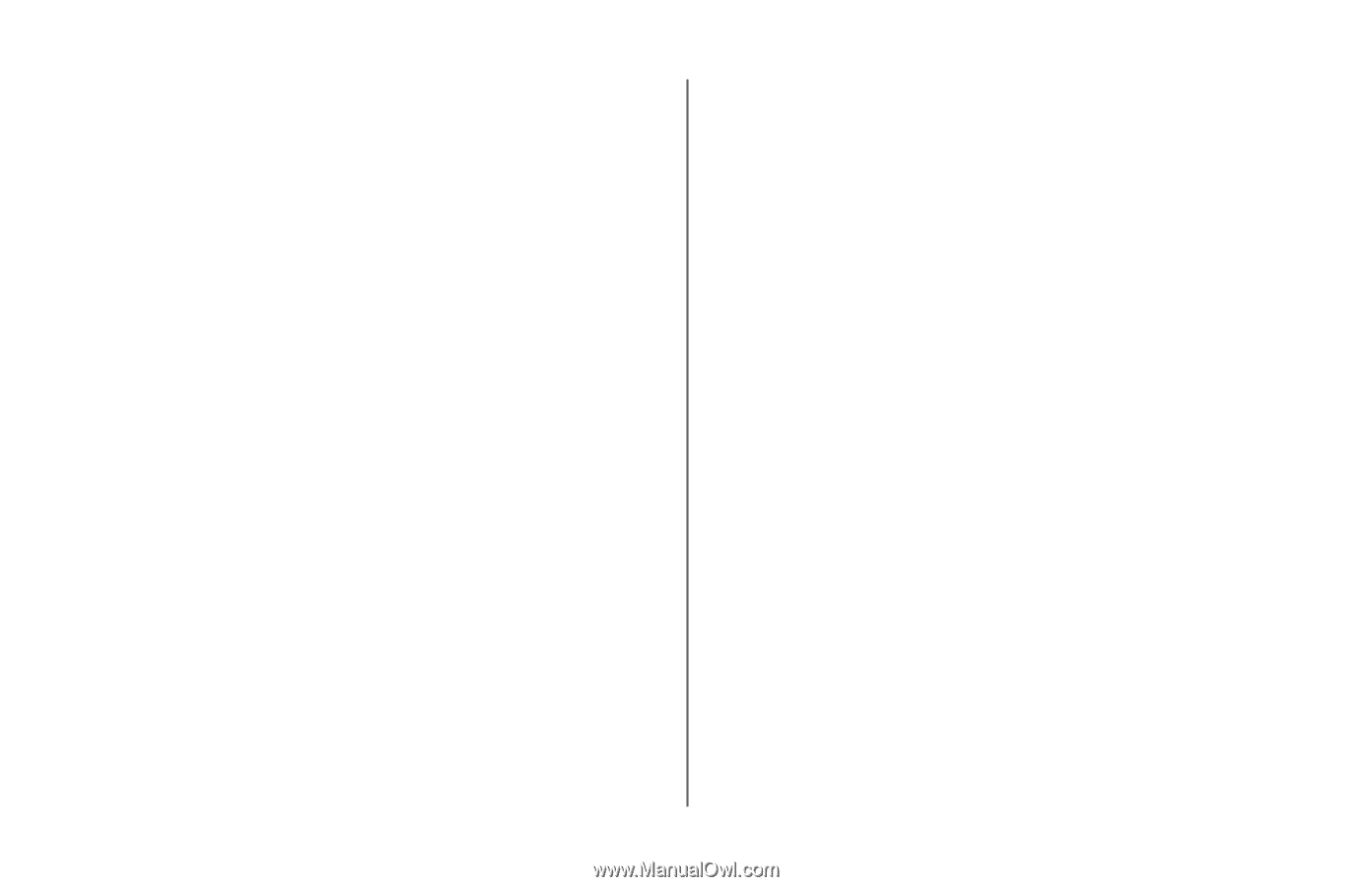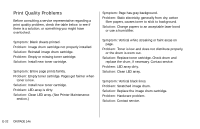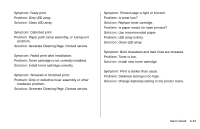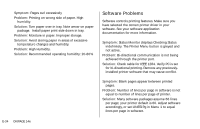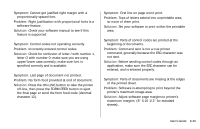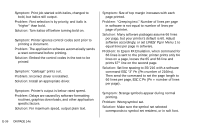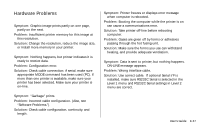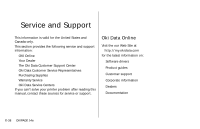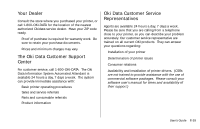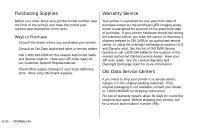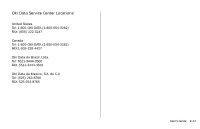Oki OKIPAGE14e English:OKIPAGE 14e User's Guide - Page 37
Hardware Problems
 |
View all Oki OKIPAGE14e manuals
Add to My Manuals
Save this manual to your list of manuals |
Page 37 highlights
Hardware Problems Symptom: Graphic image prints partly on one page, partly on the next. Problem: Insufficient printer memory for this image at this resolution. Solution: Change the resolution, reduce the image size, or install more memory in your printer. Symptom: Nothing happens, but printer indicates it is ready to receive data. Problem: Configuration error. Solution: Check cable connection; if serial, make sure appropriate MODE command has been used (PC). If more than one printer is available, make sure your printer has been selected. Make sure your printer is on-line. Symptom: "Garbage" prints. Problem: Incorrect cable configuration. (Also, see "Software Problems.") Solution: Check cable configuration, continuity, and length. Symptom: Printer freezes or displays error message when computer is rebooted. Problem: Booting the computer while the printer is on can cause a communications error. Solution: Take printer off-line before rebooting computer. Problem: Gases are given off by forms or adhesives passing through the hot fusing unit. Solution: Make sure the forms you use can withstand heating, and provide adequate ventilation. Symptom: Data is sent to printer, but nothing happens. ON-LINE message appears. Problem: Wrong interface cable. Solution: Use correct cable. If optional Serial I/F is installed, make sure RS232C Serial is selected in the Level 1 menu and RS232C Serial settings in Level 2 menu are correct. | User's Guide E-37