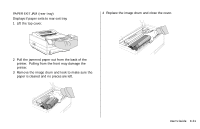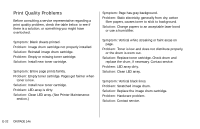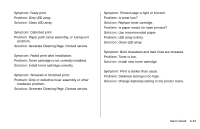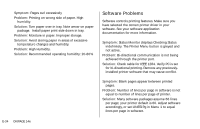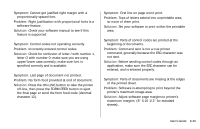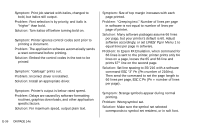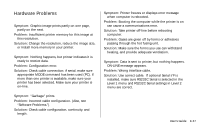Oki OKIPAGE14e English:OKIPAGE 14e User's Guide - Page 32
Print Quality Problems
 |
View all Oki OKIPAGE14e manuals
Add to My Manuals
Save this manual to your list of manuals |
Page 32 highlights
Print Quality Problems Before consulting a service representative regarding a print quality problem, check the table below to see if there is a solution, or something you might have overlooked. Symptom: Blank sheets printed. Problem: Image drum cartridge not properly installed. Solution: Reinstall image drum cartridge. Problem: Empty or missing toner cartridge. Solution: Install new toner cartridge. Symptom: Entire page prints faintly. Problem: Empty toner cartridge. Pages get fainter when toner is low. Solution: Install new toner cartridge. Problem: LED array is dirty. Solution: Clean LED array. (See Printer Maintenance section.) Symptom: Page has gray background. Problem: Static electricity, generally from dry, cotton fiber papers, causes toner to stick to background. Solution: Change papers to an acceptable laser bond or use a humidifier. Symptom: Vertical white streaking or faint areas on page. Problem: Toner is low and does not distribute properly, or the drum is worn out. Solution: Replace toner cartridge. Check drum and replace the drum, if necessary. Contact service. Problem: LED array dirty. Solution: Clean LED array. Symptom: Vertical black lines. Problem: Scratched image drum. Solution: Replace the image drum cartridge. Problem: Hardware problem. Solution: Contact service. | E-32 OKIPAGE 14e