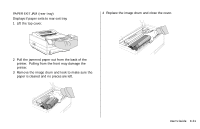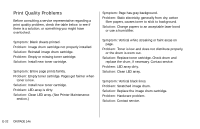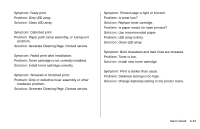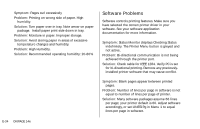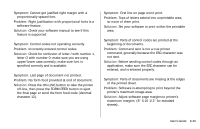Oki OKIPAGE14e English:OKIPAGE 14e User's Guide - Page 30
TRAY n FEED JAM or PAPER EXIT JAM top bin, Be careful, the fuser unit at the back of the printer
 |
View all Oki OKIPAGE14e manuals
Add to My Manuals
Save this manual to your list of manuals |
Page 30 highlights
TRAY "n" FEED JAM or PAPER EXIT JAM (top bin) Displays when paper exits to the top bin 1 Open the cover. Lift out the image drum. Be careful: the fuser unit at the back of the printer is hot! 3 Replace the image drum. Close the cover. 2 Remove the jammed paper. READMYANAFTETEEDNTION DATA OTHER ENV LETTER LEGAL A4 OL 810e | E-30 OKIPAGE 14e

E-30
|
OKIPAGE 14e
TRAY “n” FEED JAM or PAPER EXIT JAM (top bin)
Displays when paper exits to the top bin
1
Open the cover. Lift out the image drum.
Be careful:
the fuser unit at the back of the printer is hot!
2
Remove the jammed paper.
OL 810e
3
Replace the image drum. Close the cover.