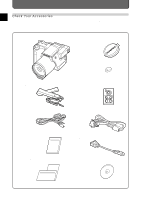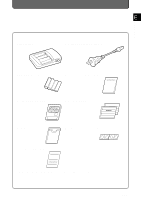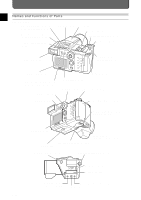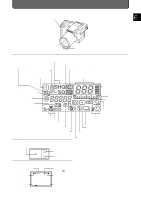Olympus 2500L C-2500L Digital Camera Instructions (English) - Page 13
Charge Batteries with Charger - c instruction manual
 |
UPC - 050332295131
View all Olympus 2500L manuals
Add to My Manuals
Save this manual to your list of manuals |
Page 13 highlights
Charge Batteries with Charger E Charge the bundled Ni-MH batteries with the included charger. 1 1 Set the nickel-metal hydride batteries in the charger. Preparations 2 Charged lamp 2 Plug the charger into an electrical outlet as shown left. It takes about 3 hours to fully charge the batteries. Read the instruction manual which comes with the charger. Loading Batteries (Main batteries) Loading Batteries Use four AA nickel metal hydride batteries or AA NiCd batteries. Do not use manganese batteries or lithium batteries; they may overheat and damage the camera. 1 1 Hold down "PUSH q" and turn clockwise the battery compart- ment cover open/close lever to to open the cover. 2 Insert the batteries in the directions indicated in the illustration. 2 3 Close the battery compartment cover and turn counterclockwise the open/close lever to . Polarity indication NOTE 3 • Make sure that the power is off ( the control panel doesn't light up) before opening the battery component cover. When you open the cover while the camera is in operation, not only will set modes or the clock be reset, and the process of storing the images be canceled, but the stored images may be destroyed. • Charge the batteries before loading them. • When opening and closing the battery compartment cover, be careful not to damage your fingernails. E-7