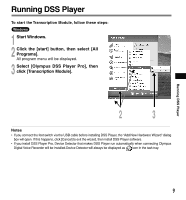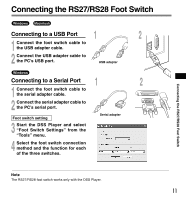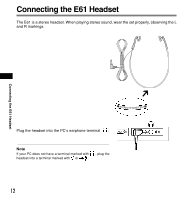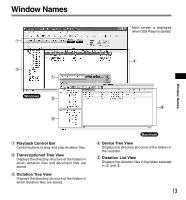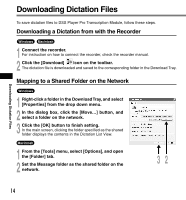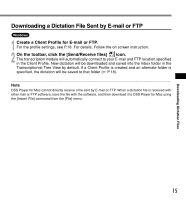Olympus AS4000 AS-4000 Instructions (English) - Page 10
Start your Macintosh., Double-click the [DSS Player], folder., Double-click DSS Player., Register
 |
View all Olympus AS4000 manuals
Add to My Manuals
Save this manual to your list of manuals |
Page 10 highlights
Running DSS Player Macintosh 1 Start your Macintosh. 2 Double-click the [DSS Player] folder. The DSS Player folder opens. 3 Double-click DSS Player. DSS Player Plus launches. 2 "The user's registration screen" is displayed when first launched. 4 Register user information. The users registration screen will be displayed at the time of initial startup. Please input the serial number. 3 Please see the seal attached to the CD- ROM package included with the DSS Player, for the serial number. After the input has ended, click [OK] to complete the registration. ...Note The Mac version DSS Player does not have the automatic start function. Running DSS Player 10

10
Running DSS Player
Running DSS Player
Macintosh
3
2
1
Start your Macintosh.
2
Double-click the [DSS Player]
folder.
The DSS Player folder opens.
3
Double-click DSS Player.
DSS Player Plus launches.
“The user’s registration screen” is
displayed when first launched.
4
Register user information.
The users registration screen will be
displayed at the time of initial startup.
Please input the serial number.
Please see the seal attached to the CD-
ROM package included with the DSS
Player, for the serial number.
After the input has ended, click [OK] to
complete the registration.
................................................................................................................................................................
Note
The Mac version DSS Player does not have the automatic start function.