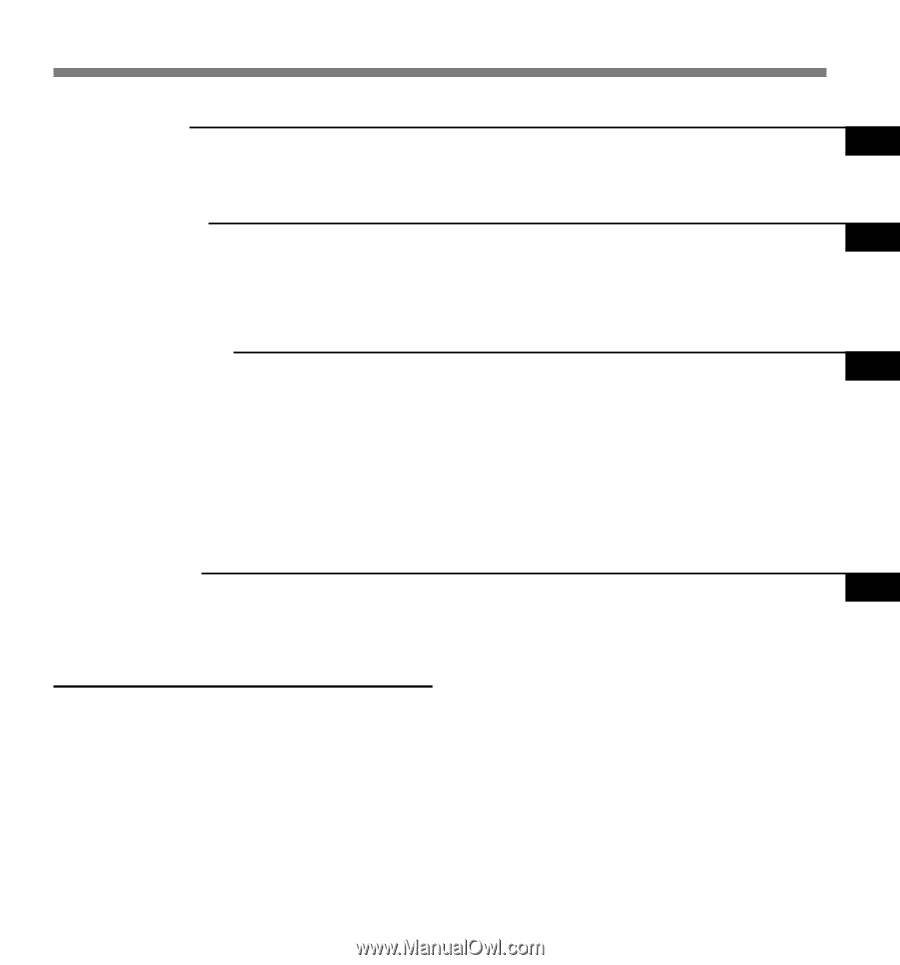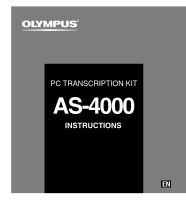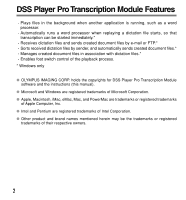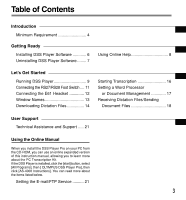Olympus AS4000 AS-4000 Instructions (English) - Page 3
Table of Contents - as transcription kit
 |
View all Olympus AS4000 manuals
Add to My Manuals
Save this manual to your list of manuals |
Page 3 highlights
Table of Contents Introduction Minimum Requirement 4 Getting Ready Installing DSS Player Software 6 Uninstalling DSS Player Software ........ 7 Using Online Help 8 Let's Get Started Running DSS Player 9 Connecting the RS27/RS28 Foot Switch .... 11 Connecting the E61 Headset 12 Window Names 13 Downloading Dictation Files 14 Starting Transcription 16 Setting a Word Processor or Document Management 17 Receiving Dictation Files/Sending Document Files 18 User Support Technical Assistance and Support ..... 21 Using the Online Manual When you install the DSS Player Pro on your PC from the CD-ROM, you can use an online expanded version of this instruction manual, allowing you to learn more about the PC Transcription Kit. If the DSS Player is installed, click the [start] button, select [All Programs], then [ OLYMPUS DSS Player Pro], then click [AS-4000 Instructions]. You can read more about the items listed below. Setting the E-mail/FTP Service .......... 21 3