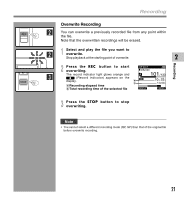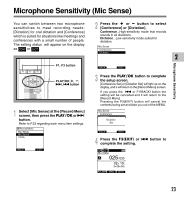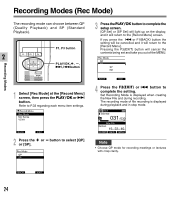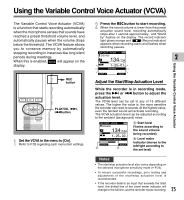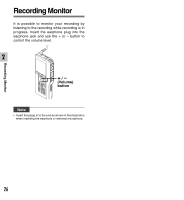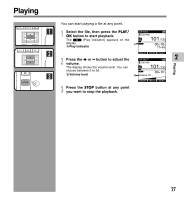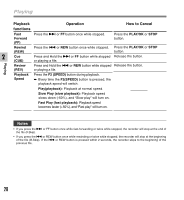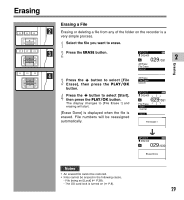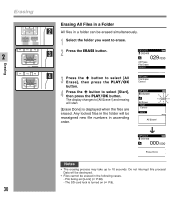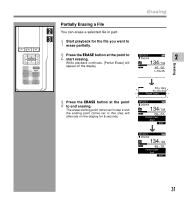Olympus DS-2400 DS-2400 Instructions (English) - Page 26
Volume, button
 |
UPC - 050332165335
View all Olympus DS-2400 manuals
Add to My Manuals
Save this manual to your list of manuals |
Page 26 highlights
Recording Monitor Recording Monitor It is possible to monitor your recording by listening to the recording while recording is in progress. Insert the earphone plug into the earphone jack and use the + or - button to control the volume level. 2 + / - (Volume) button Note • Insert the plugs in to the end as shown in the illustration when inserting the earphone or external microphone. 26
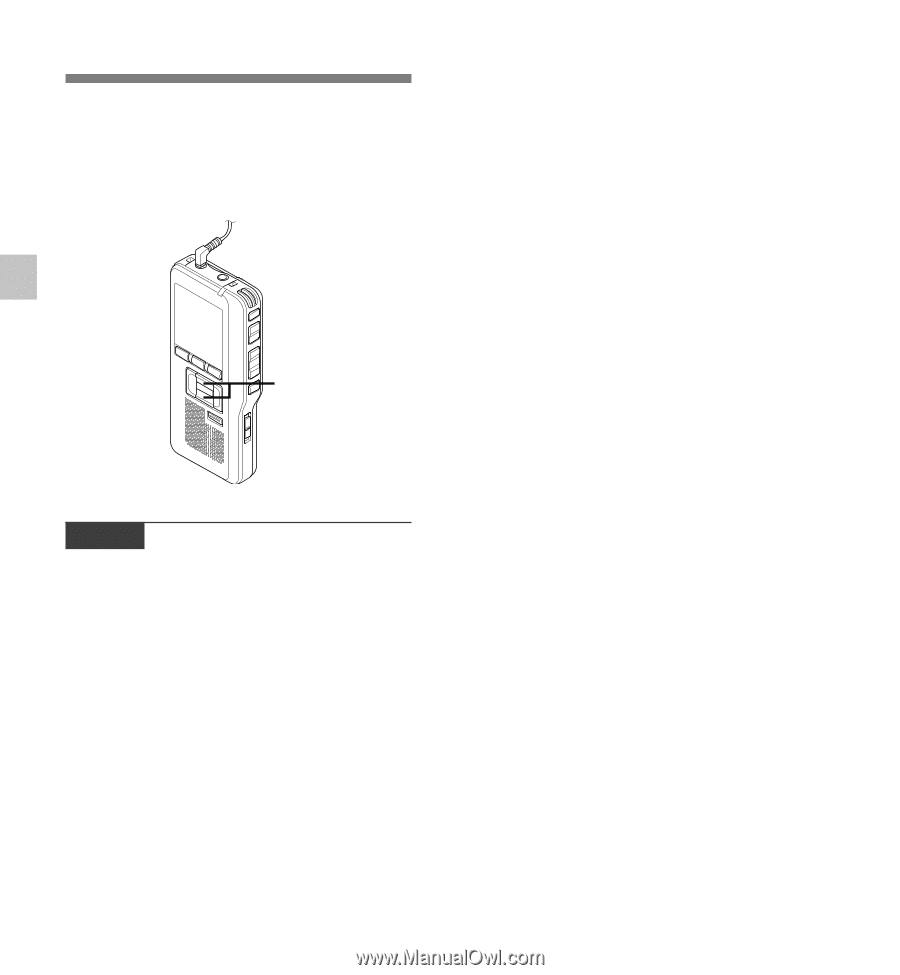
26
2
Recording Monitor
It is possible to monitor your recording by
listening to the recording while recording is in
progress. Insert the earphone plug into the
earphone jack and use the + or – button to
control the volume level.
Note
•
Insert the plugs in to the end as shown in the illustration
when inserting the earphone or external microphone.
Recording Monitor
+
/
–
(Volume)
button