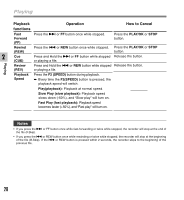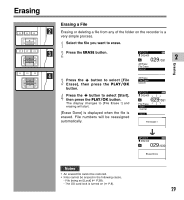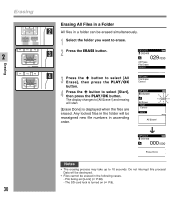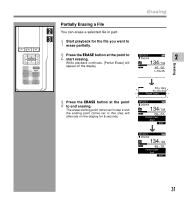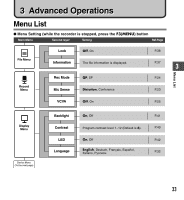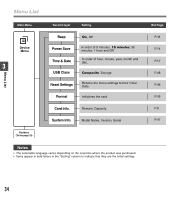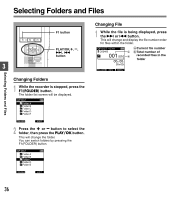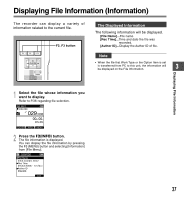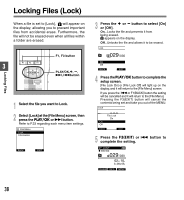Olympus DS-2400 DS-2400 Instructions (English) - Page 33
Advanced Operations
 |
UPC - 050332165335
View all Olympus DS-2400 manuals
Add to My Manuals
Save this manual to your list of manuals |
Page 33 highlights
3 Advanced Operations Menu List ● Menu Setting (while the recorder is stopped, press the F3(MENU) button Main Menu Second layer Setting Ref.Page File Menu Record Menu Lock Information Off, On The file information is displayed. Rec Mode Mic Sense QP, SP Dictation, Conference P.38 P.37 3 P.24 P.23 Menu List VCVA Off, On P.25 Display Menu Device Menu (To the next page) Backlight On, Off P.41 Contrast Program contrast level 1~12 (Default is 6). P.43 LED On, Off P.42 Language English, Deutsch, Français, Español, Italiano P.32 33

33
3
Menu List
Menu List
Display
Menu
Lock
Rec Mode
VCVA
Mic Sense
Backlight
LED
Contrast
Language
Off
, On
Dictation
, Conference
QP
, SP
Off
, On
On
, Off
On
, Off
Program contrast level 1~12 (Default is
6
).
●
Menu Setting (while the recorder is stopped, press the
F3(MENU)
button
P.38
P.24
P.23
P.25
P.41
Second layer
Setting
Ref.Page
P.32
P.42
P.43
3
Advanced Operations
3
Advanced Operations
Main Menu
File Menu
Record
Menu
Device Menu
(To the next page)
English
, Deutsch, Français, Español,
Italiano,
Русском
Information
The file information is displayed.
P.37