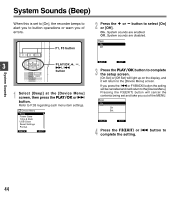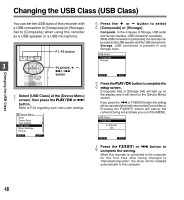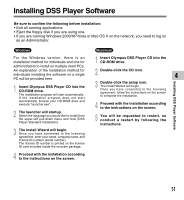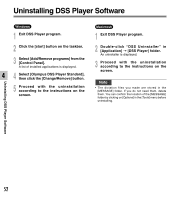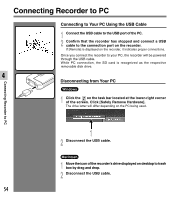Olympus DS-2400 DS-2400 Instructions (English) - Page 49
Managing Files on Your PC - software download
 |
UPC - 050332165335
View all Olympus DS-2400 manuals
Add to My Manuals
Save this manual to your list of manuals |
Page 49 highlights
4 Managing Files on Your PC DSS Player Software The DSS Player is a fully featured software tool that provides a simple to use but sophisticated method of managing your recordings. Some of the features of the DSS Player are: • Automatic startup of the application by connecting the device. • Automatic download of Dictation by connecting the device. • Voice recorder's menu setting. • Direct recording and editing of existing Dictation through Voice recorder's button. Make sure that your computer meets the minimum requirements listed below. 4 Minimum Requirement DSS Player Software Windows Operating System: CPU: Windows 2000 Professional Service Pack 4 Windows XP Home edition Service Pack 2,3 Windows XP Professional Service Pack 2,3 (32bit/64bit) Windows Vista Home Basic, Service Pack 1 (32bit/64bit) Windows Vista Home Premium, Service Pack 1 (32bit/64bit) Windows Vista Business, Service Pack 1 (32bit/64bit) Windows Vista Enterprise, Service Pack 1 (32bit/64bit) Windows Vista Ultimate, Service Pack 1 (32bit/64bit) Windows 2000/XP: Intel Pentium III 500MHz processor or more Windows Vista: Intel Pentium III 800MHz processor or more RAM: Hard drive space: Windows 2000/XP: 128MB or more (256MB or more recommended) Windows Vista: 512MB or more (1GB or more recommended) Dictation Module: 70MB or more; (700MB or more with Microsoft .NET Framework Version 2.0 not installed) Drive: Display: USB port: Audio I/O terminals: CD or DVD drive 800 x 600 pixels or more, 65536 colors more (16.77 million colors or more recommended) With the Dictation Module: One or more free ports available With the Dictation Module: A Microsoft WDM- or MME-compliant and Windows-compatible sound device 49