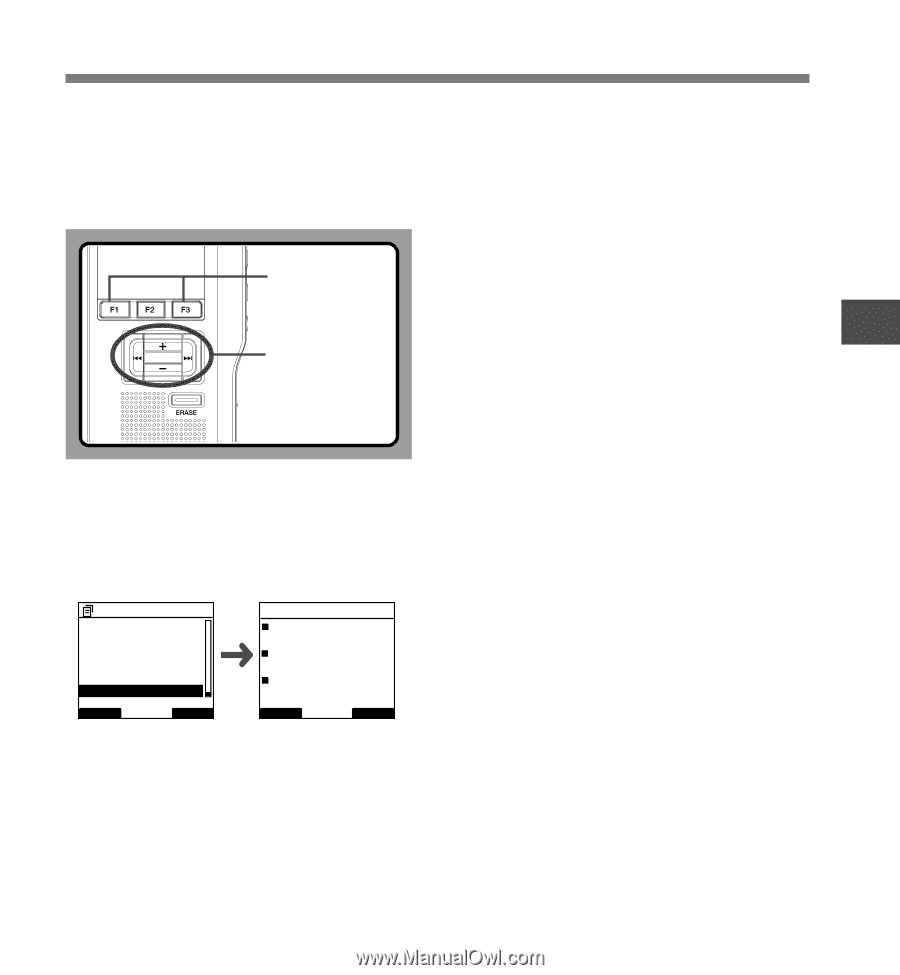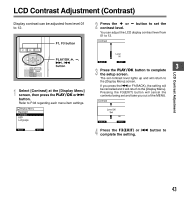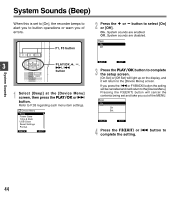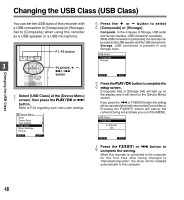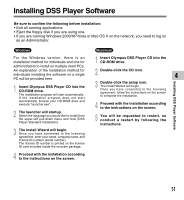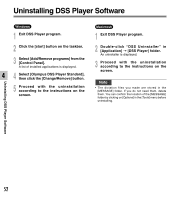Olympus DS-2400 DS-2400 Instructions (English) - Page 47
Check System Information System info.
 |
UPC - 050332165335
View all Olympus DS-2400 manuals
Add to My Manuals
Save this manual to your list of manuals |
Page 47 highlights
Check System Information (System info.) System information about the recorder like its [Model Name], [Version] and [Serial] can be displayed. In this recorder, you can check the Card Information (☞ P.9) and File Information (☞ P.37). 2 Press the PLAY/OK, 0 or F1 (BACK) button. 3 Press the F3(EXIT) or 0 button to complete the setting. F1, F3 button 3 PLAY/OK PLAY/OK, 9, 0 button Check System Information 1 Select [System info.] at the [Device Menu] screen, then press the PLAY/OK or 9 button. [Model Name] [Version] [Serial] will appear. Refer to P.34 regarding each menu item settings. Device Menu Time & Date USB Class Reset Settings F1o2rmat Card info. System info. BACK EXIT System Info. Model Name DS-2400 Version 1.00 Serial 123456789 BACK EXIT 47