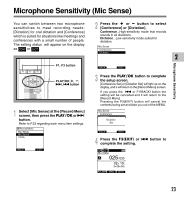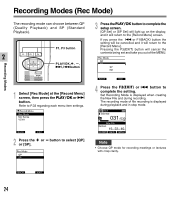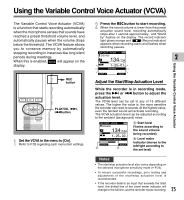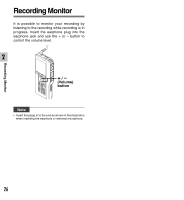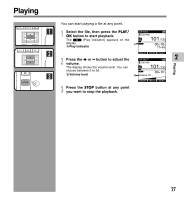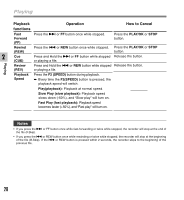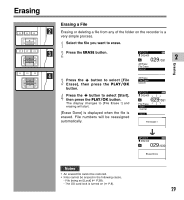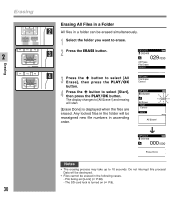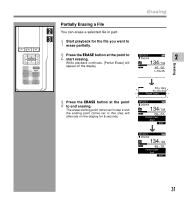Olympus DS-2400 DS-2400 Instructions (English) - Page 27
Playing
 |
UPC - 050332165335
View all Olympus DS-2400 manuals
Add to My Manuals
Save this manual to your list of manuals |
Page 27 highlights
Playing PLAY/OK PLAY/OK You can start playing a file at any point. 1 1 Select the file, then press the PLAY/ OK button to start playback. The (Play indicator) appears on the QP DICT DS2400 101 /133 display. aPlay indicator a 00 M 05 s 27M 58s 2 2 + - Press the or button to adjust the volume. INSERT SPEED INDEX QP DICT DS2400 2 The display shows the volume level. You can 101 /133 Playing choose between 0 to 30. 3 bVolume level 00 M 07 s b Volume 15 INSERT SPEED INDEX 3 Press the STOP button at any point you want to stop the playback. 27

27
2
Playing
Playing
You can start playing a file at any point.
1
Select the file, then press the
PLAY/
OK
button to start playback.
The
(Play indicator) appears on the
display.
a
Play indicator
2
Press the
+
or
–
button to adjust the
volume.
The display shows the volume level. You can
choose between 0 to 30.
b
Volume level
3
Press the
STOP
button at any point
you want to stop the playback.
101
/ 133
INSERT
SPEED
INDEX
DS2400
QP DICT
00
M
05
s
27
M
58
s
a
101
/ 133
INSERT
SPEED
INDEX
DS2400
QP DICT
00
M
07
s
Volume 15
b
PLAY/OK
2
3
PLAY/OK
1