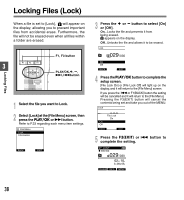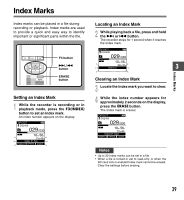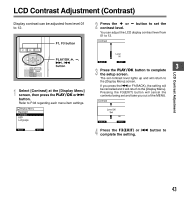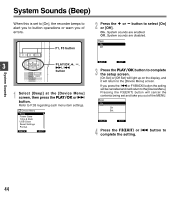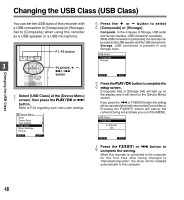Olympus DS-2400 DS-2400 Instructions (English) - Page 43
LCD Contrast Adjustment Contrast
 |
UPC - 050332165335
View all Olympus DS-2400 manuals
Add to My Manuals
Save this manual to your list of manuals |
Page 43 highlights
LCD Contrast Adjustment (Contrast) Display contrast can be adjusted from level 01 to 12. F1, F3 button 2 Press the + or - button to set the contrast level. You can adjust the LCD display contrast level from 01 to 12. Contrast + PLAY/OK PLAY/OK,+, -, 9, 0 button 1 Select [Contrast] at the [Display Menu] screen, then press the PLAY/OK or 9 button. Refer to P.33 regarding each menu item settings. Display Menu Backlight Contrast LED La1n2guage BACK EXIT LCD Contrast Adjustment Level 06 - BACK EXIT 3 3 Press the PLAY/OK button to complete the setup screen. The set contrast level lights up and will return to the [Display Menu] screen. If you press the 0 or F1(BACK), the setting will be cancelled and it will return to the [Display Menu]. Pressing the F3(EXIT) button will cancel the contents being set and take you out of the MENU. Contrast + Level 06 Set Level 06 - BACK EXIT 4 Press the F3(EXIT) or 0 button to complete the setting. 43