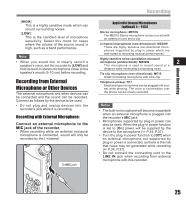Olympus LS-10 LS-10 Instructions (English) - Page 30
Playback Through Earphone, How to begin segment repeat, playback
 |
UPC - 050332162358
View all Olympus LS-10 manuals
Add to My Manuals
Save this manual to your list of manuals |
Page 30 highlights
Playback Through Earphone An earphone can be connected to the EAR jack of the recorder for listening. • When the earphone is used, the recorder speaker will be switched-off. To EAR jack 3 Playingback 2 In the File list display, press the 2 or 3 button to select the file. • In the File display, press the 9 or 0 button to select a file. 3 Press the `/OK button to start playback. 4 Press the A-B REPEAT button at the point you want to start segment repeat playback. [ ] will flash on the display About Playback Notes • To avoid irritation to the ear, insert the earphone after turning down the volume level. • When you listen with the earphone during playback, do not raise the volume too much. It may cause hearing impairment and decrease in hearing ability. How to begin segment repeat playback This function enables repeated playback of part of the file being played. 2 3 button 9 0 button `/OK button A-B REPEAT button 1 Select a file that has a segment you would like to play back repeatedly (☞ 30 P.16 to P.18). • Fast forwarding and rewinding (☞ P.29) can be conducted when [ ] is flashing in the same manner as during normal playback, and you can quickly proceed as far as the end position. • When it reaches to the end of the file while [ ] is flashing, the point will become the end position, and repeat playback will start. 5 Press the A-B REPEAT button again at the position where you want to end segment repeat playback. • The recorder repeatedly plays back the segment until the segment repeat playback is cancelled.