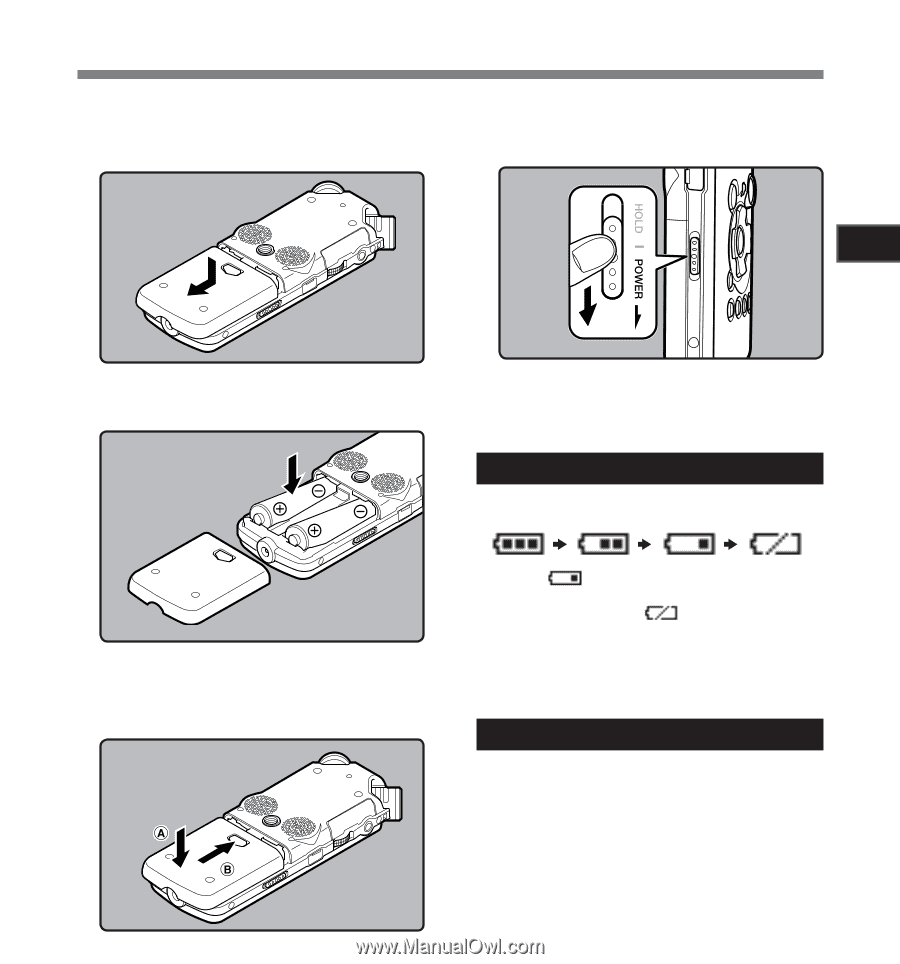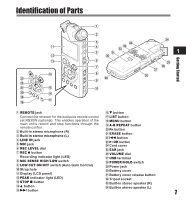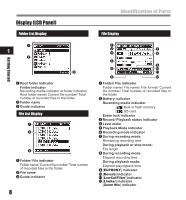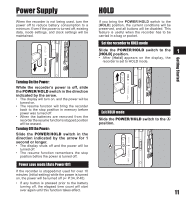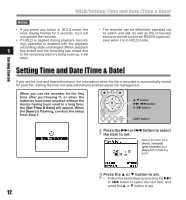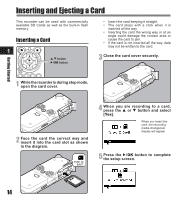Olympus LS-10 LS-10 Instructions (English) - Page 9
Inserting Batteries
 |
UPC - 050332162358
View all Olympus LS-10 manuals
Add to My Manuals
Save this manual to your list of manuals |
Page 9 highlights
Inserting Batteries 1 Press the battery cover release button, and then slide the battery cover open while lightly pressing down on it. 4 Slide the POWER/HOLD switch in the direction indicated by the arrow, and turn the power on. 1 Getting Started 2 Insert two AA batteries with the correct = and - polarities. 3 Close the battery cover completely by pressing to the direction A, then sliding to the direction B. • If the [hour] indicator flashes in the display, see "Setting Time and Date [Time & Date]" (☞ P.12). Replacing batteries The battery indicator on the display changes as the batteries lose power. • When [ ] appears on the display, replace the batteries as soon as possible. When the battery is too weak, [ ] and [Battery Low] appears on the display and the recorder shuts down. • When changing batteries, AA alkaline batteries or Olympus Ni-MH Rechargeable Batteries are recommended. Ni-MH Rechargeable Battery Ni-MH rechargeable batteries B-01 4PE (optional) from Olympus can be used in the recorder. Use them with the Olympus Ni-MH Rechargeable Battery Charger B-90SU (optional) (For U.S.A. and Canada) or BU-90SE (optional) (For Europe) (☞ P.65). 9