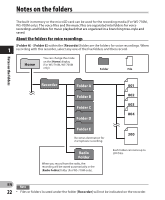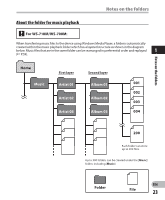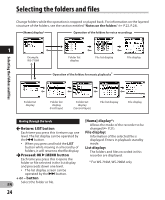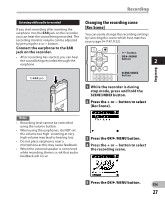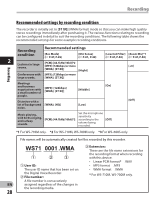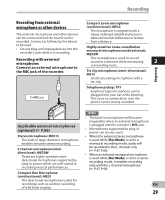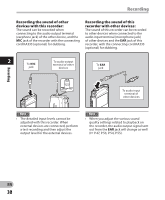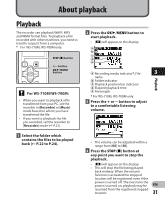Olympus WS-600S WS-710M Instructions (English) - Page 26
While the recorder is during, recording mode, press the, button., Press the, button again., While
 |
UPC - 050332175716
View all Olympus WS-600S manuals
Add to My Manuals
Save this manual to your list of manuals |
Page 26 highlights
Recording Recording For WS-710M, WS-700M only: • We recommend formatting the record media in the recorder before recording (☞ P.63). • When a microSD card is inserted in the recorder, be sure to confirm the recording media as either [Built-in Memory] or [microSD Card] so that there is no mistake (☞ P.47, P.57). • If the REC (s) button is pressed when a 2 function other than the record function is specified, [Cannot record in this folder] is displayed. Select a folder from [Folder A] through [Folder E] and start recording again. Settings relating to Recording [Mic Sense] (☞ P.47, P.49) [Rec Mode] *1 (☞ P.47, P.49) [Zoom Mic] *2 (☞ P.47, P.50) [Low Cut Filter] (☞ P.47, P.50) [VCVA] (☞ P.47, P.50) [V-Sync. Rec] (☞ P.47, P.51) [Rec Scene] (☞ P.47, P.52) Sets the recording sensitivity. Sets the recording rate for each recording format. Sets the directivity of the builtin stereo microphone This function can reduce noise from air conditioners, projectors and other similar noises. Sets the threshold level for the Variable Control Voice Actuator (VCVA). Sets the start level for voice sync recording. Sets the recording settings which matches the recording condition or environment. *1 For WS-710M (In [FM Radio] mode, the only setting of the [Rec Mode] settings you can change is the recording file format). *2 For WS-710M only. EN 26 Pause While the recorder is during recording mode, press the REC (s) button. • [≠] will appear on the display. • The recorder will time out after 60 minutes when left in [Rec Pause]. Resume Recording: Press the REC (s) button again. • Recording will resume at the point of interruption. To quickly check on the recorded contents While the recorder is during recording mode, press the OK `/MENU button. • [•] will appear on the display. • When operating in [Recorder] mode, the last file recorded using the microphone will be play back. • When operating in [FM Radio] mode, the recorder will automatically enter [Recorder] mode, and the last file recorded from the FM radio will play back.