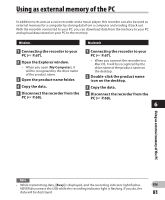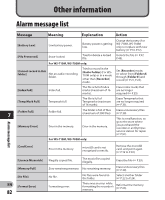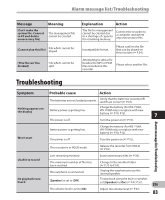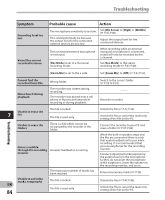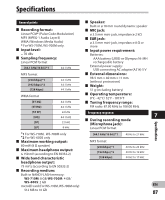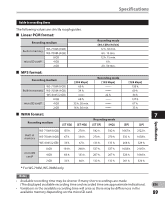Olympus WS-600S WS-710M Instructions (English) - Page 85
For WS-710M, WS-700M only
 |
UPC - 050332175716
View all Olympus WS-600S manuals
Add to My Manuals
Save this manual to your list of manuals |
Page 85 highlights
Troubleshooting Symptom Cannot receive FM radio signal Cannot recharge The PC is unable to recognize the recorder Probable cause Action For WS-710M only: The earphones are not plugged into the EAR jack. [Output] is set to [Earphones]. The supplied earphones also function as an antenna. When using the recorder as a radio, be sure to plug in the earphones. To play back using the built-in speaker, set [Output] to [Speaker] [☞ P.47, P.59]. For WS-710M, WS-700M only: [Battery] is set to [Alkaline]. When using the supplied rechargeable battery, set the battery setting to [Ni-MH]. Also, please avoid using the battery outside the recommended temperature range (☞ P.12). You have not pressed the OK `/MENU button. When using the USB connection, follow the confirmation display and press the OK `/MENU button. [USB Connect] is set to [AC Adapter]. Set [USB Connect] to [PC] (☞ P.61). 7 Troubleshooting EN 85