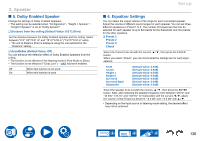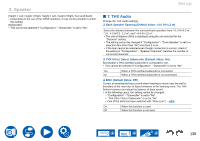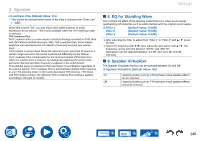Onkyo TX-RZ70 TX RZ Manual - En - Page 135
Crossover, Dirac Live Bass Control Default Value: Off
 |
View all Onkyo TX-RZ70 manuals
Add to My Manuals
Save this manual to your list of manuals |
Page 135 highlights
2. Speaker ‰ Speaker Impedance (Default Value: 6 ohms or above) Set the impedance (Ω) of the connected speakers. • For impedance, check the indications on the back of the speakers or their instruction manual. 4ohms When any of the connected speakers have 4 Ω or more to less than 6 Ω impedance 6 ohms or above When all the connected speakers have an impedance of 6 Ω or more Setup „ 2. Crossover Set what number of Hz in the low frequency range is output from each speaker and what should be output from the subwoofer. When a subwoofer is not to be used, set to "Full Band" so that the bass is output from the speakers. • When Dirac Live Bass Control ( →p170) is used, the crossover frequency setting made here is not available. Set using Onkyo Controller ( →p169). ‰ Dirac Live Bass Control (Default Value: Off) Use the Dirac Live Bass Control to adjust the crossover frequency. On When using Dirac Live Bass Control. This can be selected when Dirac Live Bass Control measurements are performed. Off When this function is to not be used ‰ Crossover Type (Default Value: Normal) Set the crossover frequency to suit the speakers. Klipsch Normal When Klipsch speakers are used. The crossover that is optimum for the speakers selected in Speaker Combo ( →p141) is applied. In this case, the crossover for each speaker cannot be changed. When other than Klipsch speakers are used Front (Default Value: 80 Hz (THX)) Center (Default Value: 80 Hz (THX)) Height 1 (Default Value: 80 Hz (THX)) Height 2 (Default Value: 80 Hz (THX)) Surround (Default Value: 80 Hz (THX)) Surround Back (Default Value: 80 Hz (THX)) LPF of LFE (Default Value: 120 Hz) Double Bass (Default Value: On) • As for the THX-certified speakers, the following settings are recommended. - Crossover frequency → "80 Hz(THX)" - "LPF of LFE" → "80 Hz" - "Double Bass" → "Off" • This setting is disabled when the IMAX sound mode has been applied. 135