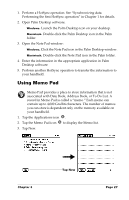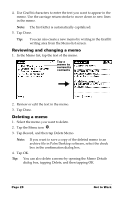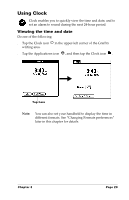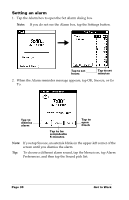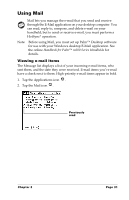Palm M500 Getting Started Guide - Page 35
Using Clock, Viewing the time and date
 |
UPC - 805931000316
View all Palm M500 manuals
Add to My Manuals
Save this manual to your list of manuals |
Page 35 highlights
Using Clock Clock enables you to quickly view the time and date, and to set an alarm to sound during the next 24-hour period. Viewing the time and date Do one of the following: s Tap the Clock icon in the upper-left corner of the Graffiti writing area. s Tap the Applications icon , and then tap the Clock icon . Tap here Note: You can also set your handheld to display the time in different formats. See "Changing Formats preferences" later in this chapter for details. Chapter 3 Page 29

Chapter 3
Page 29
Using Clock
Clock enables you to quickly view the time and date, and to
set an alarm to sound during the next 24-hour period.
Viewing the time and date
Do one of the following:
■
Tap the Clock icon
in the upper-left corner of the Graffiti
writing area.
■
Tap the Applications icon
, and then tap the Clock icon
.
Note:
You can also set your handheld to display the time in
different formats. See “Changing Formats preferences”
later in this chapter for details.
Tap here