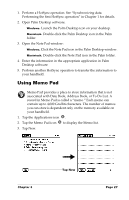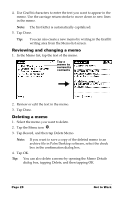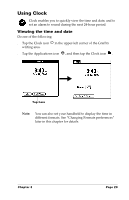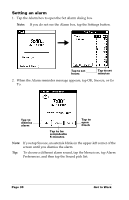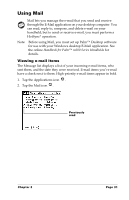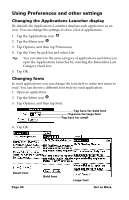Palm M500 Getting Started Guide - Page 38
Opening an e-mail item, Creating e-mail items
 |
UPC - 805931000316
View all Palm M500 manuals
Add to My Manuals
Save this manual to your list of manuals |
Page 38 highlights
Opening an e-mail item s Tap an e-mail item to open it. Recipient Subject Header mode icons Sender Time and date sent E-mail body s Tap Done to close the e-mail item. Creating e-mail items You create e-mail items with your handheld the same way you create e-mail with your desktop E-mail application: you identify the recipient(s) of the e-mail item, define a subject, and create the body of the e-mail item. 1. Tap New. Tap New Tip: You can also create an e-mail item by tapping New from the Message menu. Page 32 Get to Work

Page 32
Get to Work
Opening an e-mail item
■
Tap an e-mail item to open it.
■
Tap Done to close the e-mail item.
Creating e-mail items
You create e-mail items with your handheld the same way you create
e-mail with your desktop E-mail application: you identify the
recipient(s) of the e-mail item, define a subject, and create the body of
the e-mail item.
1.
Tap New.
Tip:
You can also create an e-mail item by tapping New from
the Message menu.
Recipient
Sender
Time and date sent
E-mail body
Subject
Header mode icons
Tap
New