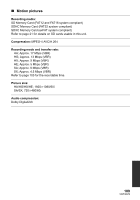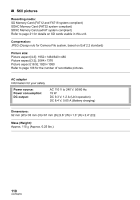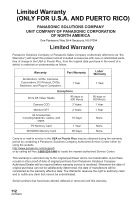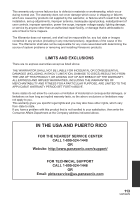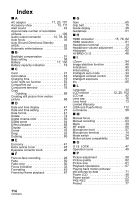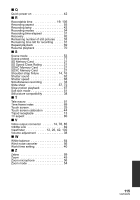114
VQT3Q78
Index
∫
A
AC adaptor
. . . . . . . . . . . . . . 17, 20, 101
Accessory shoe
. . . . . . . . . . . . . . 13, 111
Alert sound
. . . . . . . . . . . . . . . . . . . . . 42
Approximate number of recordable
pictures
. . . . . . . . . . . . . . . . . . . . . . . 106
Audio output connector
. . . . . . 14, 78, 85
Auto focus
. . . . . . . . . . . . . . . . . . . . . . 35
Auto Ground-Directional Standby
(AGS)
. . . . . . . . . . . . . . . . . . . . . . . . . 55
Automatic white balance
. . . . . . . . . . . 35
∫
B
Backlight compensation
. . . . . . . . . . . . 51
Bass setting
. . . . . . . . . . . . . . . . . . . . 58
Battery
. . . . . . . . . . . . . . . . . . . . 17, 100
Battery capacity indication
. . . . . . . . . . 19
∫
C
Card
. . . . . . . . . . . . . . . . . . . . . . . . . . 21
Card status
. . . . . . . . . . . . . . . . . . . . . 43
Charging time
. . . . . . . . . . . . . . . . . . . 19
Color night rec function
. . . . . . . . . . . . 52
Component out
. . . . . . . . . . . . . . . . . . 81
Component terminal
. . . . . . . . . . . . . . 78
Copy
Dubbing
. . . . . . . . . . . . . . . . . . . . . 85
Creating still picture from motion
picture
. . . . . . . . . . . . . . . . . . . . . . . . . 68
∫
D
Date and time display
. . . . . . . . . . . . . 41
Date and time setting
. . . . . . . . . . . . . . 27
Date format
. . . . . . . . . . . . . . . . . . . . . 41
Delete
. . . . . . . . . . . . . . . . . . . . . . . . . 74
Digital cinema color
. . . . . . . . . . . . . . . 55
Digital zoom
. . . . . . . . . . . . . . . . . . . . 54
Direct playback
. . . . . . . . . . . . . . . . . . 68
Display
. . . . . . . . . . . . . . . . . . . . . . . . 40
Divide
. . . . . . . . . . . . . . . . . . . . . . . . . 76
Drag
. . . . . . . . . . . . . . . . . . . . . . . . . . 25
Dubbing
. . . . . . . . . . . . . . . . . . . . . . . 85
∫
E
Economy
. . . . . . . . . . . . . . . . . . . . . . . 41
Extra optical zoom
. . . . . . . . . . . . . . . . 45
Eyepiece corrector knob
. . . . . . . . . . . 26
∫
F
Face-to-face recording
. . . . . . . . . . . . . 26
Fade
. . . . . . . . . . . . . . . . . . . . . . . . . . 50
Fade color
. . . . . . . . . . . . . . . . . . . . . . 50
Focus indication
. . . . . . . . . . . . . . . . . 32
Formatting
. . . . . . . . . . . . . . . . . . . . . . 43
Frame-by-frame playback
. . . . . . . . . . 67
∫
G
Gain
. . . . . . . . . . . . . . . . . . . . . . . . . .65
Grip belt
. . . . . . . . . . . . . . . . . . . . . . . .15
Guide display
. . . . . . . . . . . . . . . . . . . .39
Guidelines
. . . . . . . . . . . . . . . . . . . . . .51
∫
H
HDMI connector
. . . . . . . . . . . .15, 78, 82
HDMI resolution
. . . . . . . . . . . . . . . . . .81
Headphone terminal
. . . . . . . . . . . . . . .14
Headphone volume adjustment
. . . . . . .52
Histogram
. . . . . . . . . . . . . . . . . . . . . .60
HYBRID O.I.S.
. . . . . . . . . . . . . . . . . . .46
∫
I
i.Zoom
. . . . . . . . . . . . . . . . . . . . . . . . .54
Image stabilizer function
. . . . . . . . . . . .46
Indications
. . . . . . . . . . . . . . . . . . . . . .90
Initial setting
. . . . . . . . . . . . . . . . . . . . .43
Intelligent auto mode
. . . . . . . . . . . . . .34
Intelligent contrast control
. . . . . . . . . . .50
Intelligent exposure
. . . . . . . . . . . . . . .51
Iris
. . . . . . . . . . . . . . . . . . . . . . . . . . . .65
∫
L
Language
. . . . . . . . . . . . . . . . . . . . . .44
LCD monitor
. . . . . . . . . . . . .12, 25, 102
LCD set
. . . . . . . . . . . . . . . . . . . . . . . .42
Lens cap
. . . . . . . . . . . . . . . . . . . . . . .16
Lens hood
. . . . . . . . . . . . . . . . . . . . . .13
Limited Warranty
(USA and Puerto Rico)
. . . . . . . . . . . . 112
Luminance
. . . . . . . . . . . . . . . . . . . . . .59
∫
M
Manual focus
. . . . . . . . . . . . . . . . . . . .66
Manual recording
. . . . . . . . . . . . . . . . .63
Menu
. . . . . . . . . . . . . . . . . . . . . . . . . .39
MF assist
. . . . . . . . . . . . . . . . . . . . . . .66
Microphone level
. . . . . . . . . . . . . . . . .57
Microphone terminal
. . . . . . . . . . . . . . .14
Mode switch
. . . . . . . . . . . . . . . . . . . . .24
Motion picture compatibility
. . . . . . . . . .38
∫
O
O.I.S. LOCK
. . . . . . . . . . . . . . . . . . . . .47
Operation icons
. . . . . . . . . . . . . . . . . .49
∫
P
Picture adjustment
. . . . . . . . . . . . . . . .58
Picture quality
. . . . . . . . . . . . . . . . . . .62
Picture size
. . . . . . . . . . . . . . . . . . . . .61
Playback Operations
. . . . . . . . . . . . . .67
Playing back motion pictures/
still pictures by date
. . . . . . . . . . . . . . .71
Power LCD
. . . . . . . . . . . . . . . . . . . . .48
Power switch
. . . . . . . . . . . . . . . . . . . .23
PRE-REC
. . . . . . . . . . . . . . . . . . . . . .50
Protect
. . . . . . . . . . . . . . . . . . . . . . . . .77