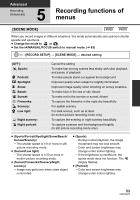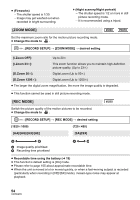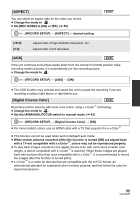Panasonic AG-AC7 Operating Instructions - Page 52
Color night rec, Headphone volume adjustment
 |
View all Panasonic AG-AC7 manuals
Add to My Manuals
Save this manual to your list of manuals |
Page 52 highlights
Color night rec This function allows you to record color images in very low light situations. (Minimum required illumination: approx. 1 lx) ≥ Recorded scene is seen as if frames were missed. ≥ If set in a bright place, the screen may become washed out for a while. ≥ Bright dots that are usually invisible may be seen, but this is not a malfunction. ≥ Using a tripod is recommended. ≥ In darker areas, auto focus may focus a bit slower. This is normal. Headphone volume adjustment Adjust the volume of the headphone using the cursor button right or left while recording. ≥ Press the cursor button down to complete the setting. F ≥ It is possible to adjust the volume of the headphone by using (Increase the volume)/ (Decrease the volume) while recording. (When the LCD monitor is in use) ≥ Actual volume to be recorded does not change. ≥ Sound will not be heard from the headphone during still picture recording mode. (Except for using the external microphone) 52 VQT3Q78