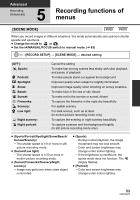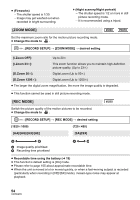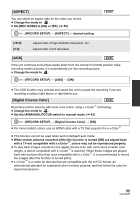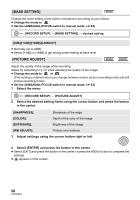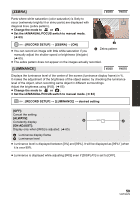Panasonic AG-AC7 Operating Instructions - Page 55
ASPECT], Digital Cinema Color]
 |
View all Panasonic AG-AC7 manuals
Add to My Manuals
Save this manual to your list of manuals |
Page 55 highlights
[ASPECT] You can select an aspect ratio for the video you record. ≥ Change the mode to . ≥ Set [REC MODE] to [SA] or [SX]. (l 54) MENU : [RECORD SETUP] # [ASPECT] # desired setting [16:9]: [4:3]: Aspect ratio of high-definition television, etc. Aspect ratio of 4:3 television [AGS] If the unit continues to be tilted upside down from the normal horizontal position while recording motion pictures, it is automatically put into recording pause. ≥ Change the mode to . MENU : [RECORD SETUP] # [AGS] # [ON] ≥ The AGS function may activate and cause the unit to pause the recording if you are recording a subject right above or right below you. [Digital Cinema Color] Recording motion pictures with more vivid colors, using x.v.Color™ technology. ≥ Change the mode to . ≥ Set the iA/MANUAL/FOCUS switch to manual mode. (l 63) MENU : [RECORD SETUP] # [Digital Cinema Color] # [ON] ≥ For more realistic colors, use an HDMI cable with a TV that supports the x.v.Color™. ≥ This function cannot be used when set to intelligent auto mode. ≥ When motion pictures recorded while this function is turned [ON] are played back with a TV not compatible with x.v.Color™, colors may not be reproduced properly. ≥ To play back images recorded in the digital cinema color with vivid colors of wider color ranges, a device compatible with x.v.Color™ is required. When these images are played back with devices other than ones compatible with x.v.Color™, it is recommended to record the images after this function is turned [OFF]. ≥ x.v.Color™ is a name for devices that are compatible with the xvYCC format, an international standard for expanded color in motion pictures, and that follow the rules for signal transmission. 55 VQT3Q78