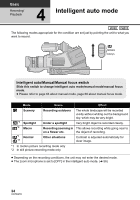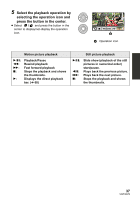Panasonic AG-AC7 Operating Instructions - Page 32
Recording still pictures
 |
View all Panasonic AG-AC7 manuals
Add to My Manuals
Save this manual to your list of manuals |
Page 32 highlights
Basic Recording/ Playback 3 Recording still pictures ≥ Remove the lens cap before turning on the unit. (l 16) 1 Change the mode to . 2 Press the button. Focus indication: A Focus indication ± (The white lamp flashes.): Focusing ¥ (The green lamp lights up.): When in focus No mark: When focusing is unsuccessful. B Focus area (area inside brackets) ≥ If you set the optical image stabilizer function (l 46) to (MODE1), then the image stabilizer function will be more effective. ( MEGA (MEGA optical image stabilizer) will be displayed when the button is pressed.) ≥ It is recommended using a tripod when recording still pictures in dark places because the shutter speed becomes slow. ≥ The screen will become darker when the button is pressed if the shutter speed is 1/30 or slower. ≥ To print a picture, print using a PC or a printer. 32 VQT3Q78