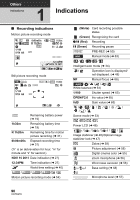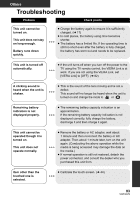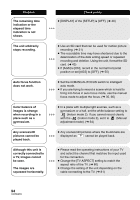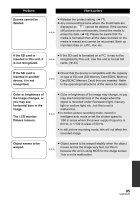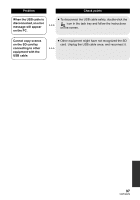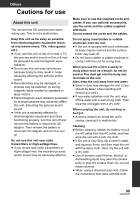Panasonic AG-AC7 Operating Instructions - Page 95
The LCD monitor
 |
View all Panasonic AG-AC7 manuals
Add to My Manuals
Save this manual to your list of manuals |
Page 95 highlights
Problem Scenes cannot be deleted. If the SD card is inserted in this unit, it is not recognized. If the SD card is inserted in another device, it is not recognized. Color or brightness of the image changes, or you may see horizontal bars in the image. The LCD monitor flickers indoors. Object seems to be warped. Check points ≥ Release the protect setting. (l 77) ≥ Any scenes/still pictures where the thumbnails are displayed as cannot be deleted. If the scenes/ still pictures are unnecessary, format the media to erase the data. (l 43) Please be aware that if a media is formatted then all the data recorded on the media is erased and cannot be recovered. Back up important data on a PC, disc etc. ≥ If the SD card is formatted on a PC, it may not be recognized by this unit. Use this unit to format SD cards. (l 43) ≥ Check that the device is compatible with the capacity or type of SD card (SD Memory Card/SDHC Memory Card/SDXC Memory Card) that you inserted. Refer to the operating instructions of the device for details. ≥ Color or brightness of the image may change, or you may see horizontal bars in the image when the object is recorded under fluorescent light, mercury light or sodium light, etc., but this is not a malfunction. ≥ In motion picture recording mode, record in intelligent auto mode or set the shutter speed to 1/60 in areas where the power supply frequency is 60 Hz, or 1/100 in areas of 50 Hz. ≥ In still picture recording mode, this will not affect the recorded image. ≥ Object seems to be warped slightly when the object moves across the image very fast, but this is because the unit is using MOS for the image sensor. This is not a malfunction. 95 VQT3Q78