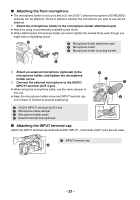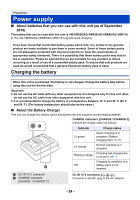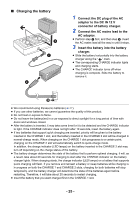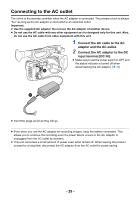Panasonic AG-UX90 AG-UX90 Operating Instructions - Page 25
Charging the battery, Connect the AC mains lead to
 |
View all Panasonic AG-UX90 manuals
Add to My Manuals
Save this manual to your list of manuals |
Page 25 highlights
∫ Charging the battery 1 Connect the DC plug of the AC adaptor to the DC IN 12 V connector of battery charger. 2 Connect the AC mains lead to the AC adaptor. ≥ Perform step 2 first, and then step 3. Insert the AC mains lead all the way in until it stops. 3 Insert the battery into the battery charger. ≥ Slide the battery horizontally into the battery charger along the " " mark. ≥ The corresponding CHARGE indicator lights and charging starts. ≥ The CHARGE indicator turns off when charging is complete. Slide the battery to remove it. ≥ We recommend using Panasonic batteries (l 27). ≥ If you use other batteries, we cannot guarantee the quality of this product. ≥ Do not heat or expose to flame. ≥ Do not leave the battery(ies) in a car exposed to direct sunlight for a long period of time with doors and windows closed. ≥ After the battery is inserted, it may take some time for it to be detected and the CHARGE indicator to light. If the CHARGE indicator does not light after 10 seconds, insert the battery again. ≥ If two batteries that support quick charging are inserted, priority will be given to the battery inserted in the CHARGE 1 slot, and the battery inserted in the CHARGE 2 slot will be charged in normal-charge mode. When charging on the CHARGE 1 slot progresses to a certain point, charging on the CHARGE 2 slot will automatically switch to quick-charge mode. In addition, the charge indicator (LED lamps) on the battery inserted in the CHARGE 2 slot may turn off depending on the charge status of the battery. ≥ The battery charger determines the state of the battery first to perform optimal charging. It will, as a result, take about 20 seconds for charging to start after the CHARGE indicator on the battery charger lights. When charging starts, the charge indicator (LED lamps) on a battery that supports quick charging will flash. If you remove and reinsert a battery or swap batteries while charging is in progress on both the CHARGE 1 and CHARGE 2 slots, charging for both batteries will stop temporarily, and the battery charger will determine the state of the batteries again before restarting. Therefore, it will take about 20 seconds to restart charging. ≥ Insert the battery that you want charged first in the CHARGE 1 slot. - 25 -