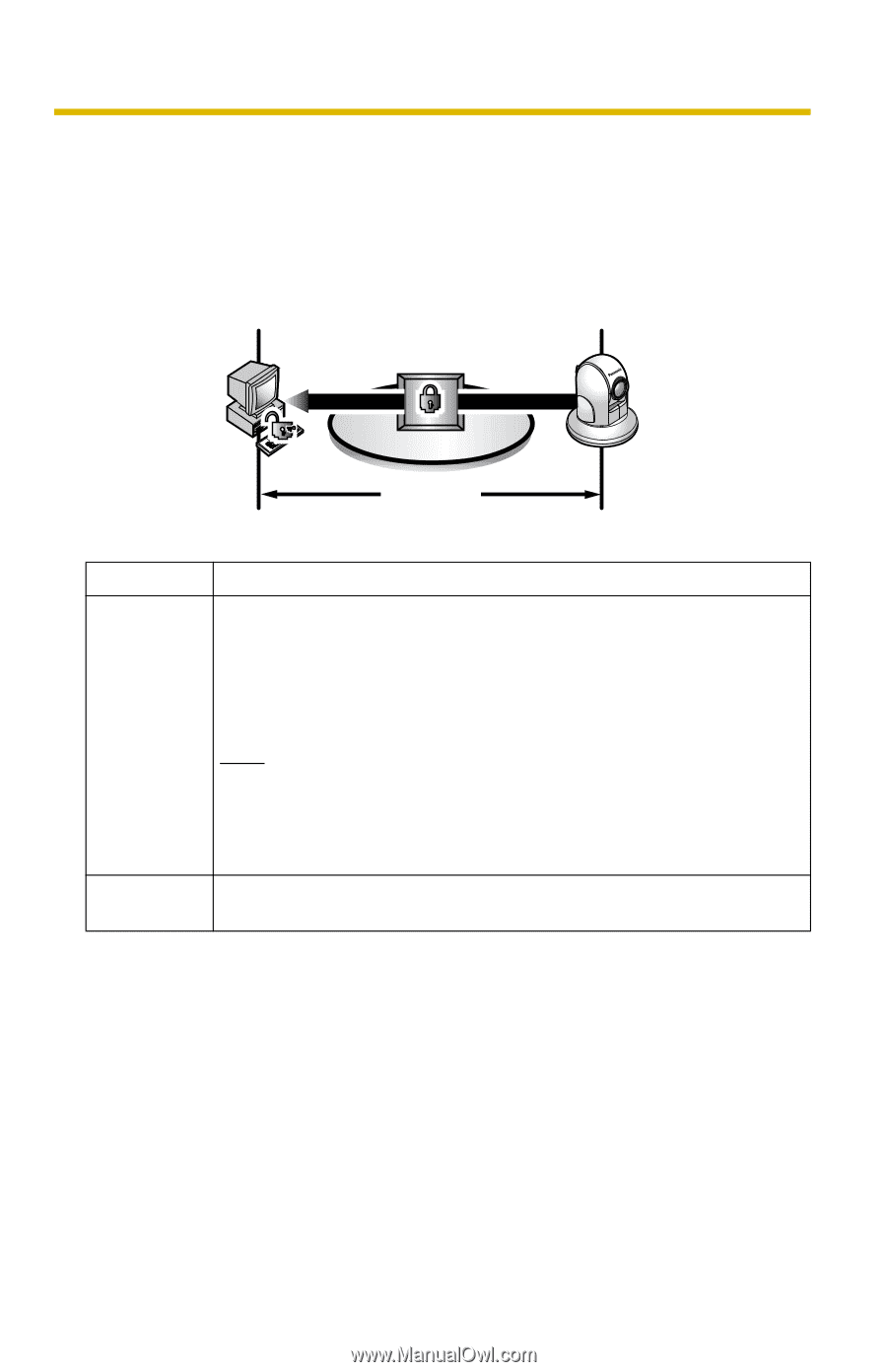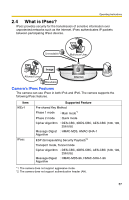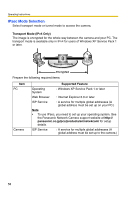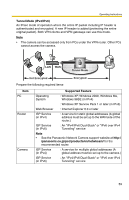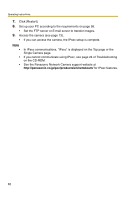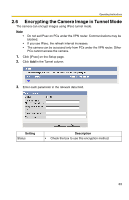Panasonic BB-HCE481A Pro-line Network Cam - Page 58
IPsec Mode Selection
 |
UPC - 037988845095
View all Panasonic BB-HCE481A manuals
Add to My Manuals
Save this manual to your list of manuals |
Page 58 highlights
Operating Instructions IPsec Mode Selection Select transport mode or tunnel mode to access the camera. Transport Mode (IPv4 Only) The image is encrypted for the whole way between the camera and your PC. The transport mode is available only in IPv4 for users of Windows XP Service Pack 1 or later. Transport Mode Encrypted Prepare the following required items: Item PC Camera Supported Feature Operating System : Windows XP Service Pack 1 or later Web Browser : Internet Explorer 6.0 or later ISP Service : A service for multiple global addresses (A global address must be set up on your PC.) Note • To use IPsec, you need to set up your operating system. See the Panasonic Network Camera support website at http:// panasonic.co.jp/pcc/products/en/netwkcam/ for setup details. ISP Service : A service for multiple global addresses (A global address must be set up to the camera.) 58