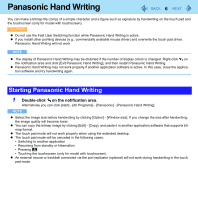Panasonic CF-30QAP04AM Reference Manual - Page 11
Using Power Saving Utility, Setup
 |
UPC - 092281897707
View all Panasonic CF-30QAP04AM manuals
Add to My Manuals
Save this manual to your list of manuals |
Page 11 highlights
Saving Power 11 Using Power Saving Utility A single setting allows you to enable all the following power saving features. Enable each of these functions to prolong battery operation time. Intel video driver power saving function (Intel(R) Display Power Saving Technology) This function adjusts video contrast, color and other factors to lower internal LCD power consumption while retaining adequate image quality. Disable this function for work that requires subtle image and color nuances or in video editing using video editing applications. Wired LAN standby power saving function Enabling this function disables the Wake Up from wired LAN function to save power in standby/hibernation. Disable this function if you want to use the Wake Up from wired LAN function. Wireless LAN standby power saving function Enabling this function disables the Wake Up from wireless LAN function to save power in standby/hibernation. Disable this function if you want to use the Wake Up from wireless LAN function. Setup 1 Click [start] - [All Programs] - [Panasonic] - [Power Saving Utility]. 2 Click [Enable] for each function. Click [OK] in the confirmation screen that appears. To enable "Intel video driver power saving function" Select [Enable], and slide the slide bar to the "Maximum Battery" end.