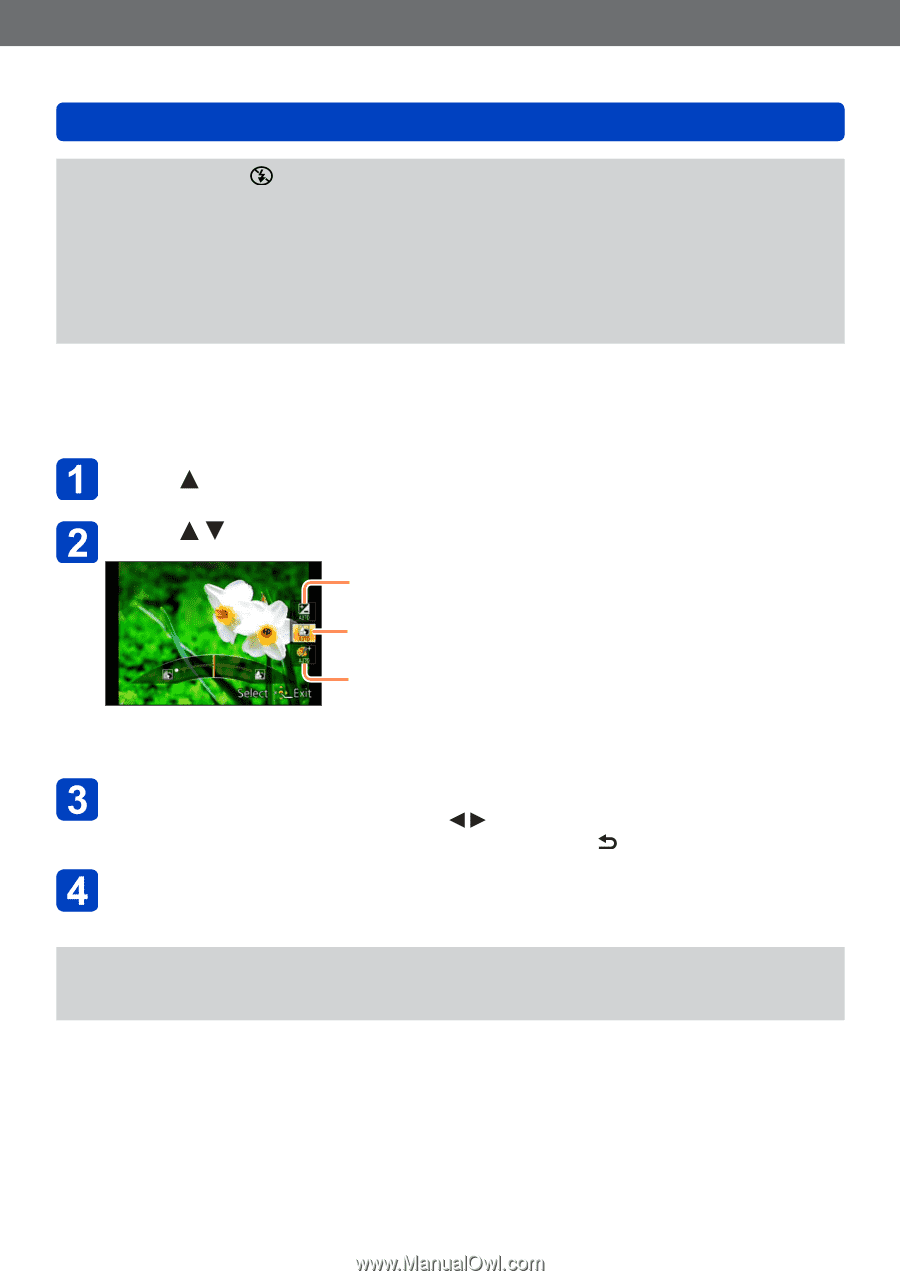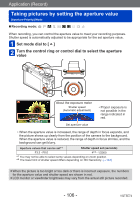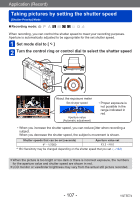Panasonic DMC-ZS40K DMC-ZS40K Advanced Features Manuals (English) - Page 111
Press, to select an item to adjust, Turn the control ring or control dial to make adjustments
 |
View all Panasonic DMC-ZS40K manuals
Add to My Manuals
Save this manual to your list of manuals |
Page 111 highlights
Application (Record) Taking Pictures with different picture effects [Creative Control] Mode ●●The flash is set to [ ] ([Forced Flash Off]). ●●The display of a picture reflecting a selected effect in the preview screen or recording screen may differ from the actual recorded pictures. ●●A setting that was selected in [Creative Control] mode is retained even after the camera is turned off. ●●Following [Rec] menu settings will be automatically adjusted and cannot be selected manually. [Sensitivity], [White Balance], [i.Exposure], [Min. Shtr Speed] ■■Adjusting the brightness, background defocusing condition, setting conditions of a selected effect, etc. Press Press to select an item to adjust Adjusts the brightness. Adjusts background defocusing. Adjusts the setting conditions of the selected effect, etc. (The settings to be adjusted vary depending on the selected effect.) ••[AUTO] is displayed in the icon during automatic adjustment. ••The items that can be adjusted differ depending on the selected effect. Turn the control ring or control dial to make adjustments ••You can also make adjustments with . ••To return to automatic adjustment → Press [Q.MENU/ ] button. Press [MENU/SET] ●●When you record motion pictures, the camera performs aperture control within the appropriate exposure range, and the background defocusing may not change for some subject brightness levels. - 111 - VQT5E74