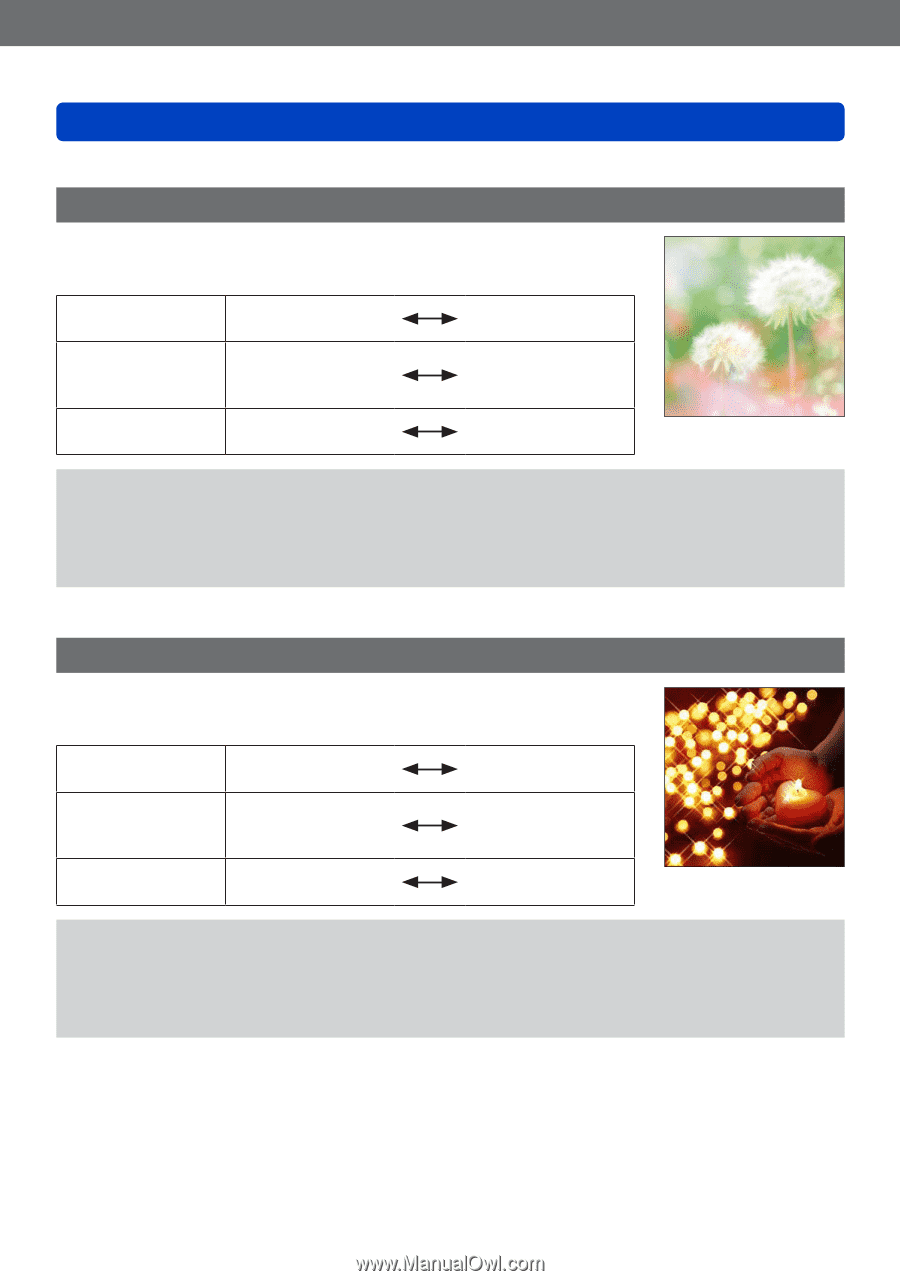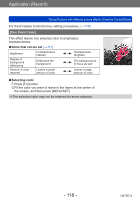Panasonic DMC-ZS40K DMC-ZS40K Advanced Features Manuals (English) - Page 117
[Soft Focus], [Star Filter
 |
View all Panasonic DMC-ZS40K manuals
Add to My Manuals
Save this manual to your list of manuals |
Page 117 highlights
Application (Record) Taking Pictures with different picture effects [Creative Control] Mode For the [Creative Control] menu setting procedures. (→110) [Soft Focus] This effect blurs the overall image to produce a soft feel. ■■Items that can be set (→111) Brightness Underexposure (darker) Overexposure (brighter) Degree of background defocusing Defocuses the background The background is in focus as well Degree of defocusing Slight defocusing Strong defocusing ●●The recording screen is displayed like a frame dropping with a slight delay compared to normal recording. ●●When you take a picture using a large picture size setting, the screen will become dark for a certain period of time after the picture is taken. However, this occurs due to signal processing and is not a defect. [Star Filter] This effect transforms pin-points of light into a star effect. ■■Items that can be set (→111) Brightness Underexposure (darker) Overexposure (brighter) Degree of background defocusing Defocuses the background The background is in focus as well Length of the rays Rays of light is of light short Rays of light is long ●●The recording screen is displayed like a frame dropping with a slight delay compared to normal recording. ●●When you take a picture using a large picture size setting, the screen will become dark for a certain period of time after the picture is taken. However, this occurs due to signal processing and is not a defect. - 117 - VQT5E74