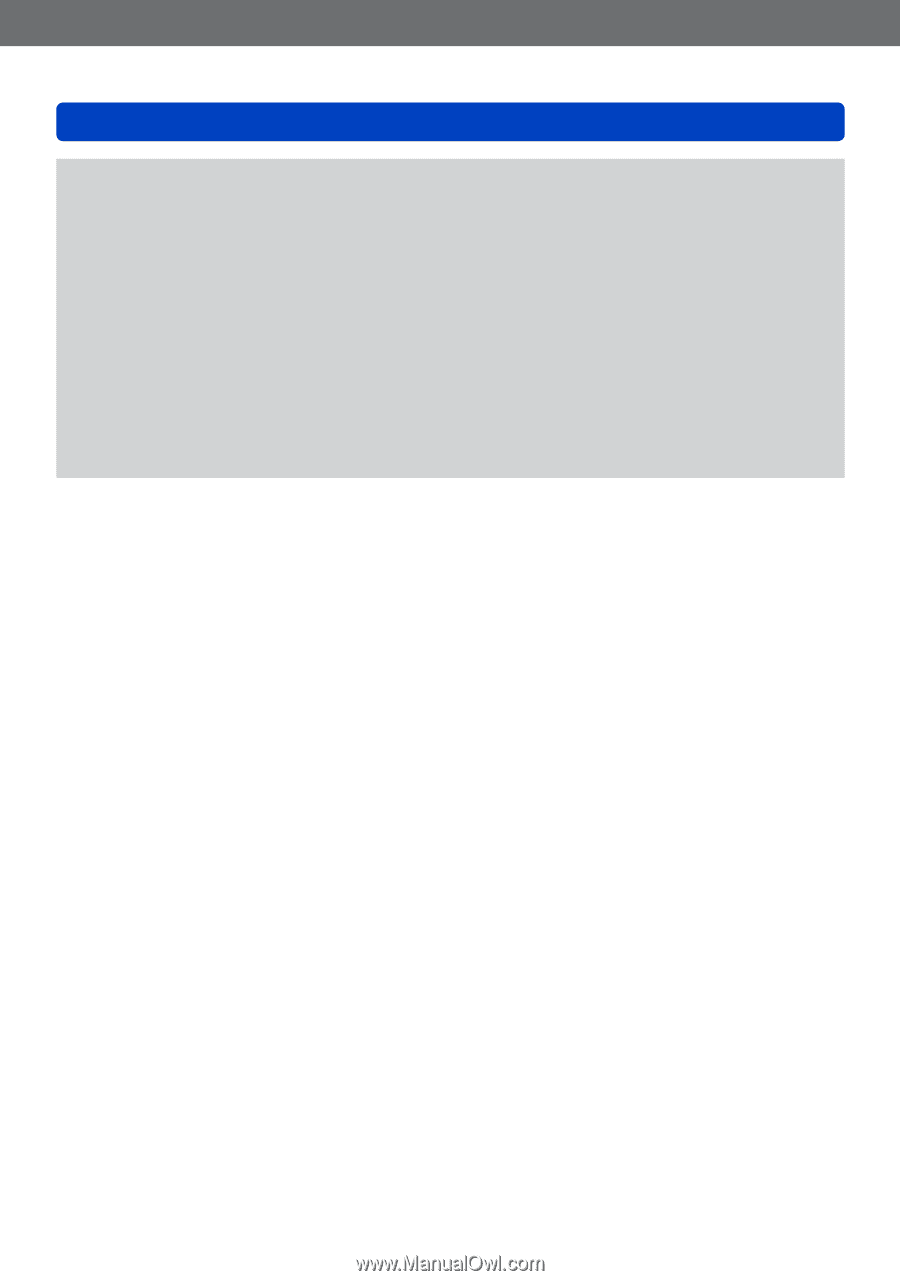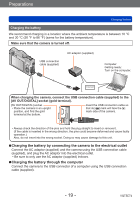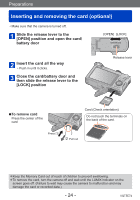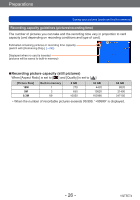Panasonic DMC-ZS40K DMC-ZS40K Advanced Features Manuals (English) - Page 21
not complete properly. Disconnect the USB connection cable supplied and reconnect
 |
View all Panasonic DMC-ZS40K manuals
Add to My Manuals
Save this manual to your list of manuals |
Page 21 highlights
Preparations Charging battery ●●Do not use any other USB connection cables except the supplied one or a genuine Panasonic USB connection cable (optional). Doing so may cause malfunction of the camera. ●●Do not use any other AC adaptors except the supplied one. ●●Do not use a USB extension cable. ●●The AC adaptor (supplied) and the USB connection cable (supplied) are dedicated accessories of this camera. Do not use them for other devices. ●●If there is any trouble related to the electrical outlet (i.e. power failure), charging may not complete properly. Disconnect the USB connection cable (supplied) and reconnect it to the camera. ●●If the charging lamp does not light even when the camera is connected to the AC adaptor (supplied) or a computer, check to make sure it is properly connected. (→19) ●●If you try to recharge the battery when it is already fully charged, the charging lamp will light for approximately 15 seconds. - 21 - VQT5E74