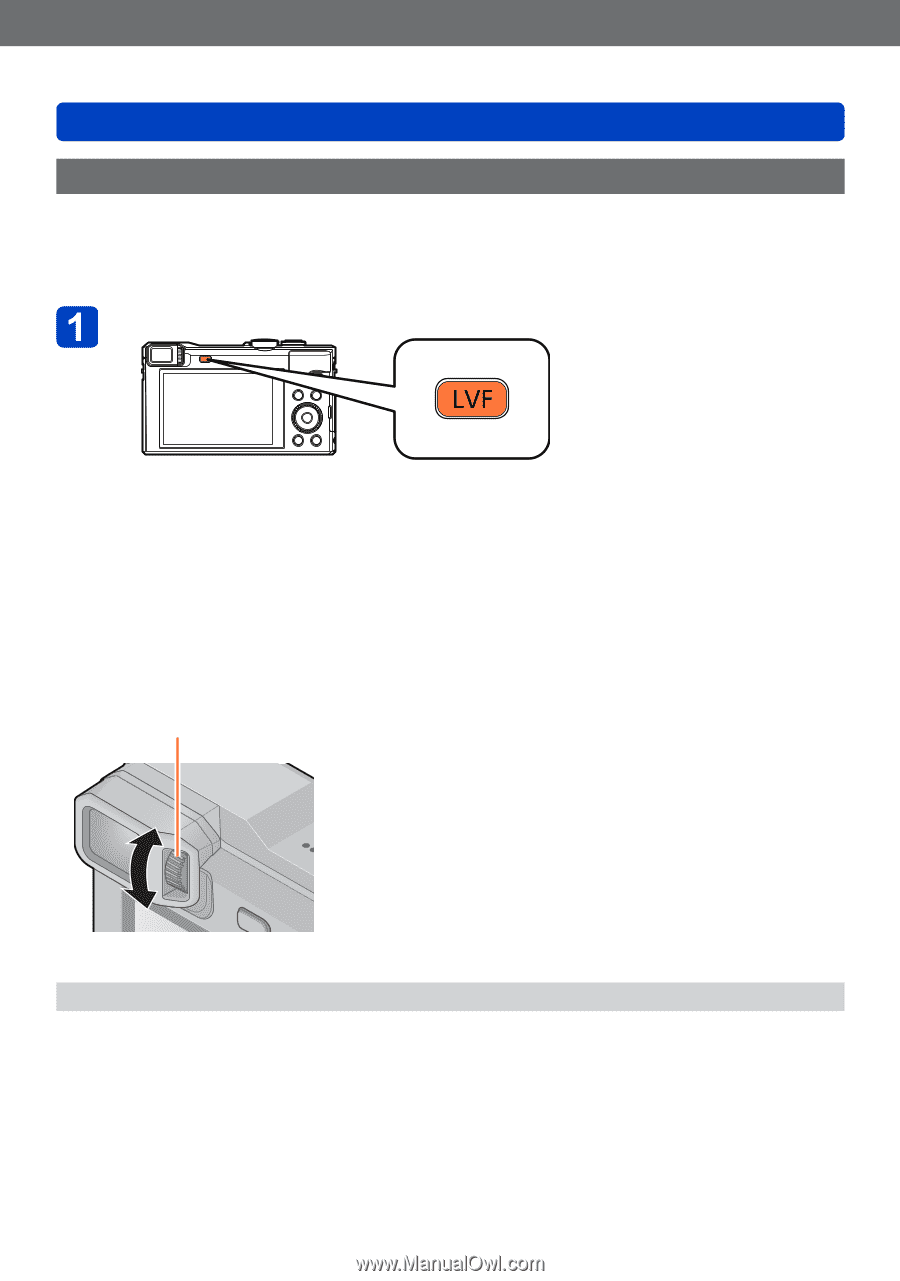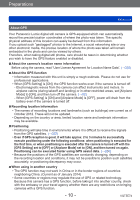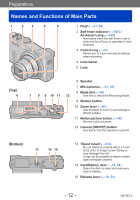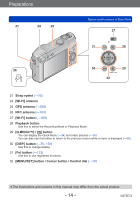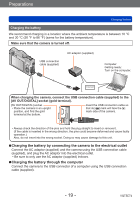Panasonic DMC-ZS40K DMC-ZS40K Advanced Features Manuals (English) - Page 15
Viewfinder (LVF), Switching between the LCD monitor and viewfinder, About diopter adjustment
 |
View all Panasonic DMC-ZS40K manuals
Add to My Manuals
Save this manual to your list of manuals |
Page 15 highlights
Preparations Names and Functions of Main Parts Viewfinder (LVF) When you use the viewfinder, you can check the view of the subject even if you are in a bright area. ■■Switching between the LCD monitor and viewfinder Press [LVF] button ••For each of recording mode and playback mode, whether pictures were displayed on the LCD monitor or the viewfinder are memorized. It is possible to selectively use the viewfinder for recording pictures and the LCD monitor for playing back pictures. (Setting is memorized even if the camera is turned off). ■■About diopter adjustment Adjust the diopter to suit your vision so that you can see the Viewfinder clearly. Turn the diopter adjustment dial to adjust until you are able to clearly see the characters displayed in the viewfinder. Diopter adjustment dial ●●When doing diopter adjustment, align the center of the viewfinder with your eye. - 15 - VQT5E74