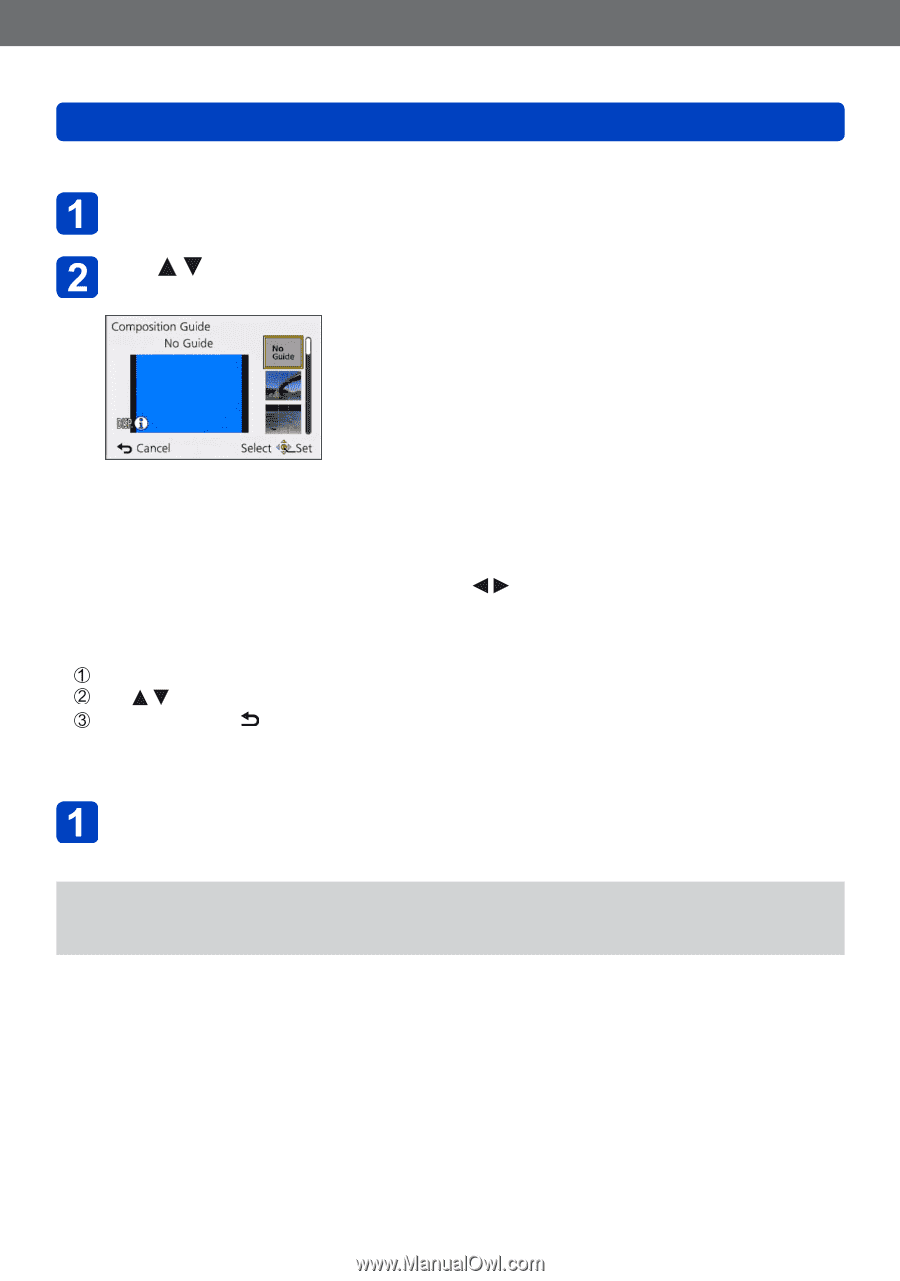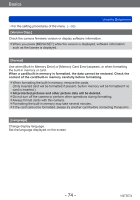Panasonic DMC-ZS40K DMC-ZS40K Advanced Features Manuals (English) - Page 78
Press [Fn] button, to select the guideline to display and press, MENU/SET], Referring to the guideline
 |
View all Panasonic DMC-ZS40K manuals
Add to My Manuals
Save this manual to your list of manuals |
Page 78 highlights
Application (Record) Taking pictures with the composition determined [Composition Guide] ■■How to select guidelines Press [Fn] button Use to select the guideline to display and press [MENU/SET] ••You can also select the guideline with the control dial. ••Explanations and examples of the composition will be displayed in turn when you press the [DISP.] button. ••If the guideline allows horizontal flipping, use to flip. ••To turn off guideline display, select [No Guide]. ●●When other functions are registered to the [Fn] button Select [Composition Guide] from the [Setup] menu and press [MENU/SET] Use to select the guideline to display and press [MENU/SET] Press [Q.MENU/ ] button several times ■■Taking still pictures with a guideline Referring to the guideline, align your subject and press the shutter button ●●When pictures are taken in portrait orientation, the guidelines are automatically changed to the portrait orientation. ●●The guidelines will not appear on the actual still picture. - 78 - VQT5E74