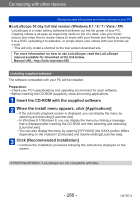Panasonic DMC-ZS40K DMC-ZS40K Advanced Features Manuals (English) - Page 287
Downloading SILKYPIX Developer Studio SE, Download procedure, Operating environment
 |
View all Panasonic DMC-ZS40K manuals
Add to My Manuals
Save this manual to your list of manuals |
Page 287 highlights
Connecting with other devices Storing recorded still pictures and motion pictures on your PC Downloading SILKYPIX Developer Studio SE This software develops and edits RAW file pictures. Edited pictures can be saved in a file format such as JPEG or TIFF that can be displayed on a PC, etc. ■■Download procedure Download SILKYPIX Developer Studio SE from the following site and install it on your computer to use. (This software is not provided on the supplied CD-ROM.) http://www.isl.co.jp/SILKYPIX/english/p/ ••Operating environment Supported OS Windows® 8.1 Windows® 8 Windows® 7 Windows Vista® Windows® XP Mac® OS X (10.5 - 10.9) ••For details on how to use the SILKYPIX Developer Studio SE, refer to the "Help" or the Ichikawa Soft Laboratory's support website. ●●To download the software, the PC must be connected to the Internet. ●●It may take time to download the software in some communication environments. - 287 - VQT5E74