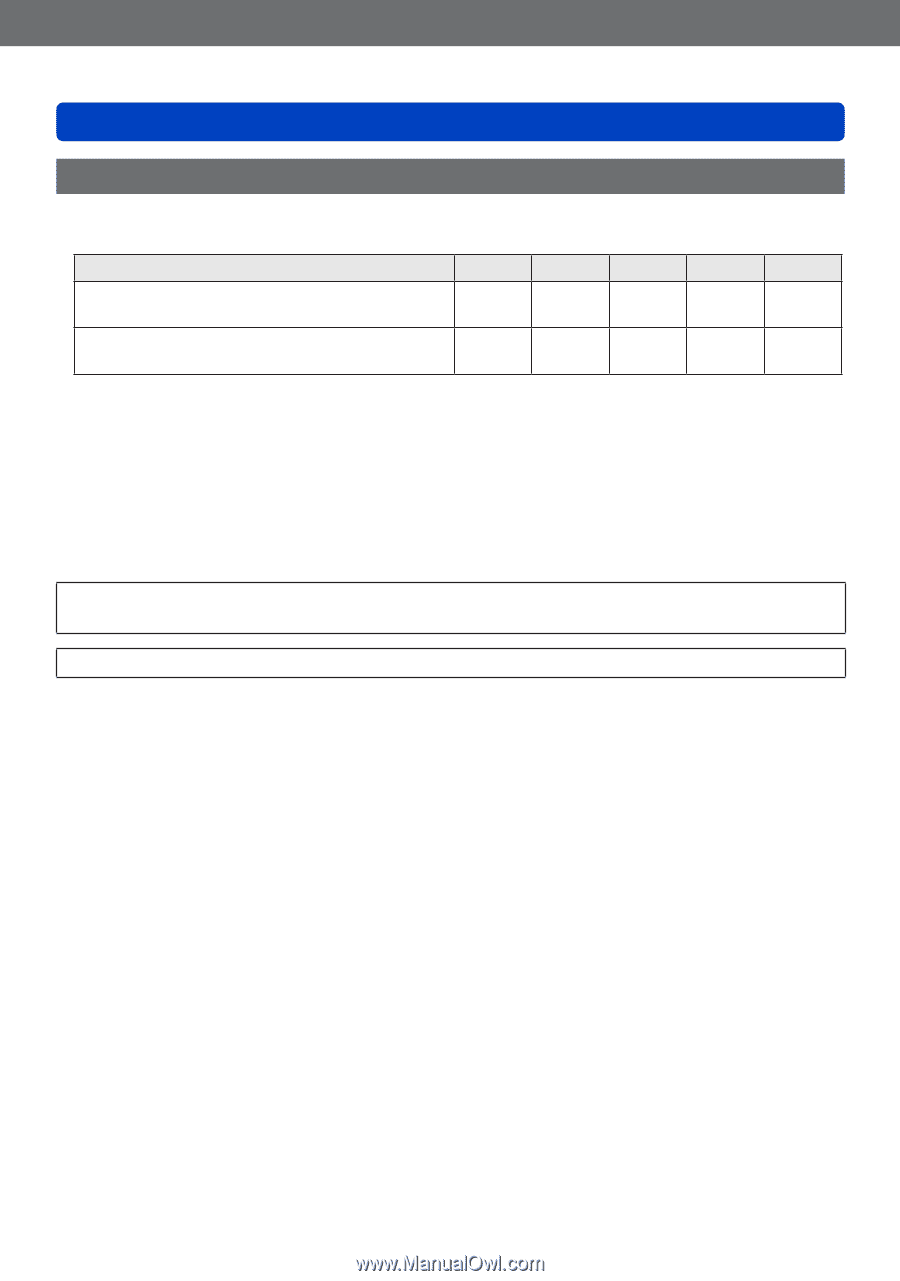Panasonic DMC-ZS40K DMC-ZS40K Advanced Features Manuals (English) - Page 202
Operating the camera to send pictures to a smartphone or tablet
 |
View all Panasonic DMC-ZS40K manuals
Add to My Manuals
Save this manual to your list of manuals |
Page 202 highlights
Wi-Fi/NFC Operating the camera using a smartphone/tablet Operating the camera to send pictures to a smartphone or tablet ■■Sending method, and pictures that can be sent Sending a picture each time one is recorded [Send Images While Recording] Sending selected pictures [Send Images Stored in the Camera] JPEG Yes Yes RAW No No MP4 AVCHD 3D No No No Yes No No ••Some images may not be played back or sent depending on the device. ••See the operating instructions of the destination device for more information about picture playback. ••For more details about picture sending methods. (→253) Preparation: Install "Image App" in advance. (→189) See the part of the manual that applies to your objective. Sending a picture each time one is recorded ([Send Images While Recording]) (→203) Sending selected pictures ([Send Images Stored in the Camera]) (→205) - 202 - VQT5E74