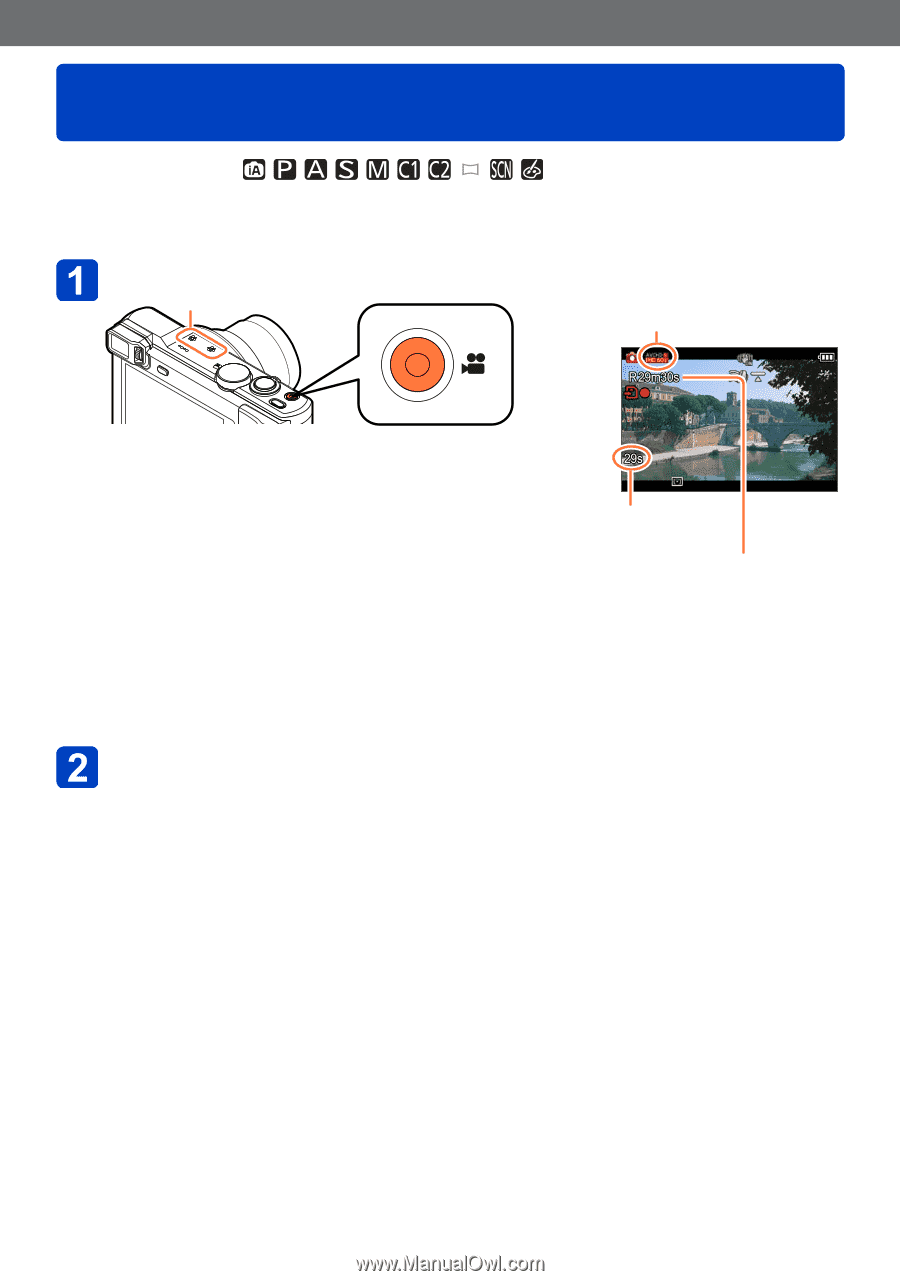Panasonic DMC-ZS40K DMC-ZS40K Advanced Features Manuals (English) - Page 48
Recording motion pictures, Press the motion picture button to start recording
 |
View all Panasonic DMC-ZS40K manuals
Add to My Manuals
Save this manual to your list of manuals |
Page 48 highlights
Basics Recording motion pictures ■■Recording mode: You can record motion pictures with audio (stereo). ••Motion pictures cannot be recorded in the built-in memory. Press the motion picture button to start recording Microphones [Rec Format] (→152)/ [Rec Quality] (→152) ●●Do not block the microphones when recording motion pictures. ●●Immediately release the motion picture button after pressing it. Elapsed ●●You can record motion pictures fitting each Recording recording time Mode. ●●You can also use zoom while recording motion Remaining recording time (approx.) pictures. ••The zoom speed will be slower than normal. ••The operating sounds of the zoom lever or control ring/control dial may be recorded in some cases. ●●Still pictures can be taken during motion picture recording. (→51) Press the motion picture button again to end recording - 48 - VQT5E74