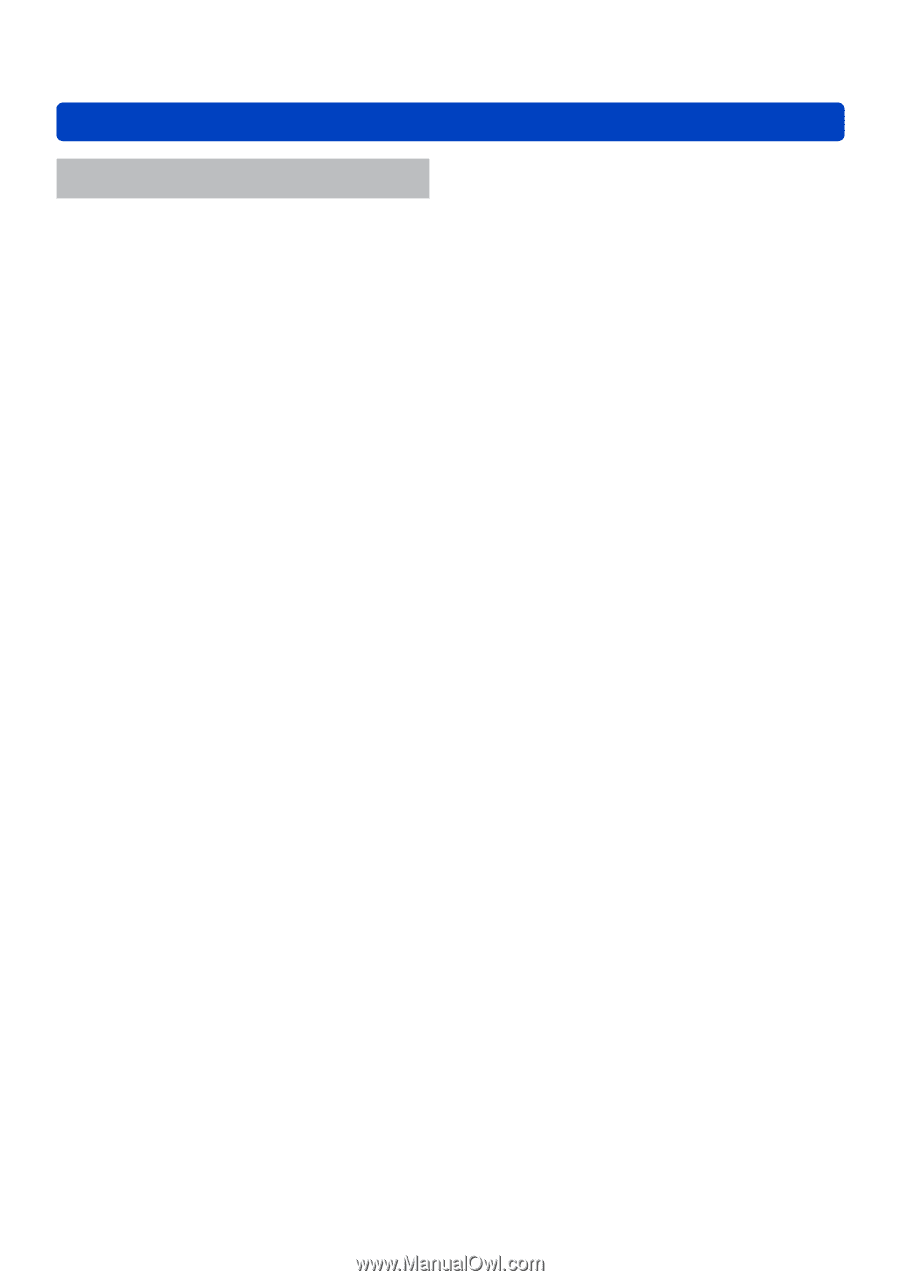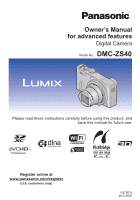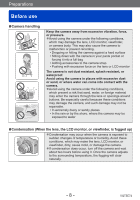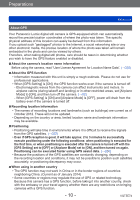Panasonic DMC-ZS40K DMC-ZS40K Advanced Features Manuals (English) - Page 5
Application View, Playback Mode]
 |
View all Panasonic DMC-ZS40K manuals
Add to My Manuals
Save this manual to your list of manuals |
Page 5 highlights
Application (View) Changing the picture information display, etc 156 Playing back still pictures recorded using the burst function 157 Different playback methods [Playback Mode 159 [2D/3D Settings 159 Selecting pictures to play back [Filtering Play 160 Narrowing down by selecting picture type 161 Narrowing down by selecting place name or landmark name of the location where the pictures were taken 161 Narrowing down by selecting pictures recorded at a destination 162 Narrowing down by selecting picture category or a person in the picture............162 Narrowing down by selecting recording date 163 Narrowing down by selecting favorite pictures 163 Playing back pictures in order automatically [Slide Show 164 Searching by recording date [Calendar 166 Retouching pictures 167 [Auto Retouch 167 [Creative Retouch 168 Contents Using the [Playback] menu 170 [Location Logging 170 [Title Edit 172 [Place-Name Edit 173 [Text Stamp 174 [Retouch 175 [Video Divide 176 [Resize 177 [Cropping 179 [Favorite 180 [Print Set 181 [Protect 182 [Face Rec Edit 183 [Copy 184 - 5 - VQT5E74