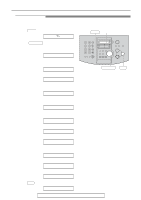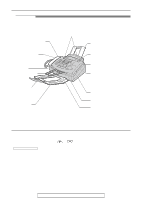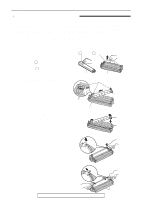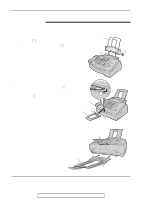Panasonic KX-FL521 Laser Fax - Page 10
FINDING THE CONTROLS, Overview
 |
UPC - 037988809158
View all Panasonic KX-FL521 manuals
Add to My Manuals
Save this manual to your list of manuals |
Page 10 highlights
Finding the Controls Overview! Handset qTo make or answer calls Speaker (Left side of the unit) Front cover Document stacker Paper stacker extender Paper stacker Document guides Paper tray Recording paper entrance Document entrance Microphone qTo talk with the other party when using the speakerphone (see below for the speakerphone operation). Front cover open button Document exit Recording paper exit *The document stacker and paper stacker may not be shown in all instructions. Speakerphone operation qUse the speakerphone in a quiet room. qAdjust the speakerphone volume using or . qTo switch to the handset, lift the handset. To switch back to the speakerphone, press DIGITAL SP-PHONE . 10 For fax advantage assistance, call 1-800-435-7329.

Overview
!
Front cover open button
Recording paper entrance
Paper tray
Document entrance
Speaker
(Left side of the unit)
Document guides
Document stacker
Handset
●
To make or answer calls
Recording paper exit
Document exit
Paper stacker
Paper stacker extender
Front cover
Microphone
●
To talk with the other party
when using the speakerphone
(see below for the
speakerphone operation).
10
Finding the Controls
For fax advantage assistance, call 1-800-435-7329.
*
The document stacker and paper
stacker may not be shown in all
instructions.
Speakerphone operation
●
Use the speakerphone in a quiet room.
●
Adjust the speakerphone volume using
or
.
●
To switch to the handset, lift the handset. To switch back to the speakerphone, press
.
DIGITAL SP-PHONE